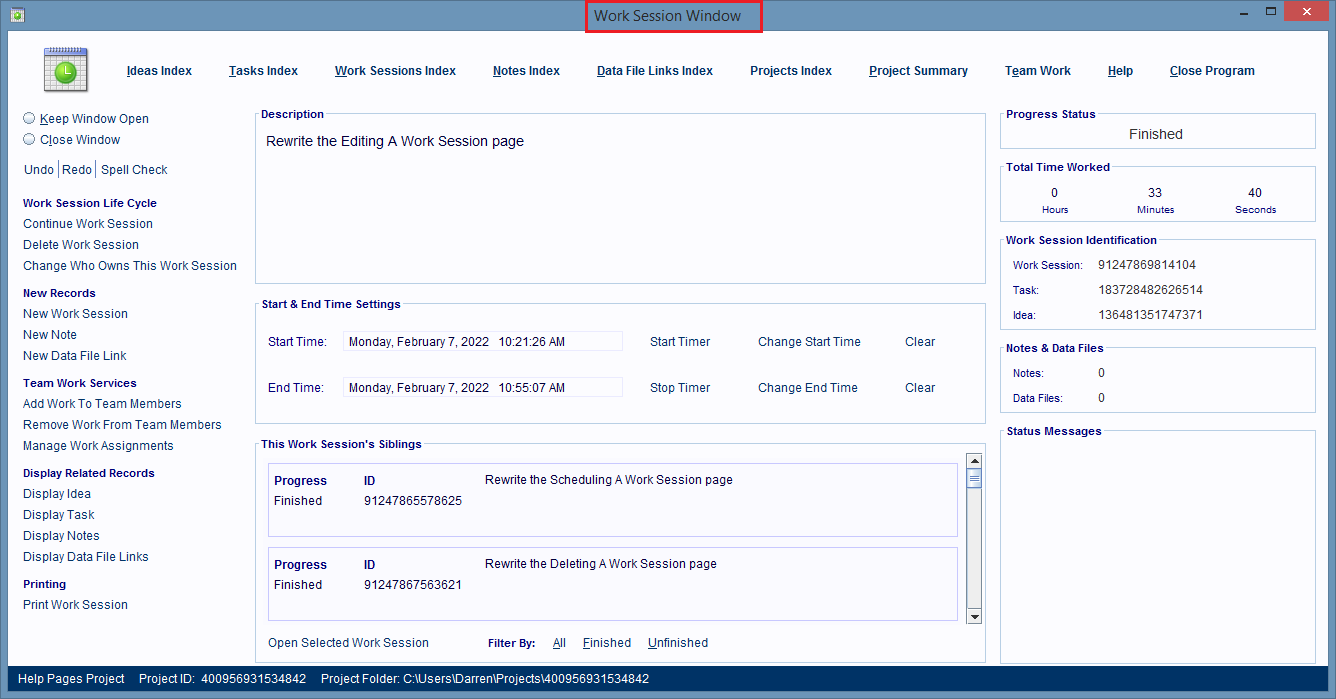Opening And Editing A Work Session Window
Only the Work Session Window can edit a Work Session record, but many other windows offer hyperlinks, that will load a Work Session record they are working with into a new Work Session Window, so you can edit that record.
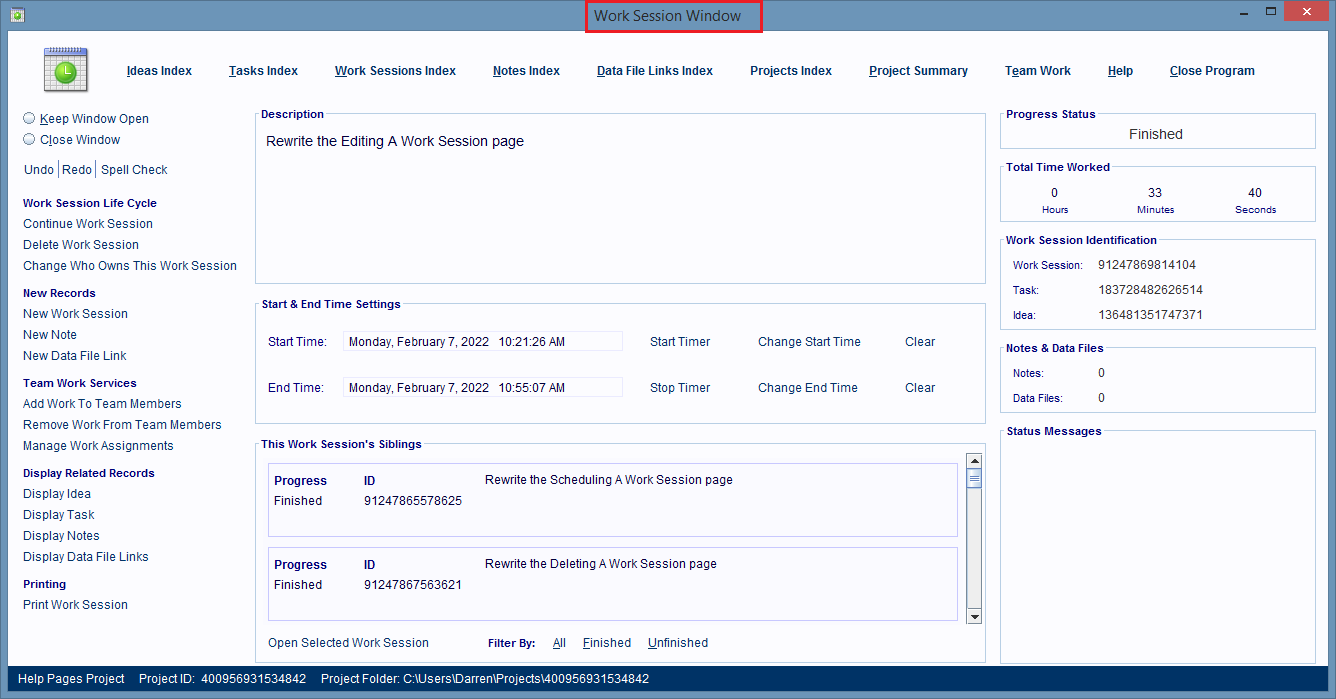
This image shows the hyperlinks that are used to create and/or display a Work Session record in a Work Session Window.

Another way of loading a Work Session record into a Work Session window is to locate and then double click on any Work Session Record Entry in any kind of Work Session Index Window.
Such as the,
- Work Sessions Index Window
- Idea's Work Sessions Index Window
- Task's Work Sessions Index Window
This image shows a selected Work Session Record Entry in a Work Sessions Window.
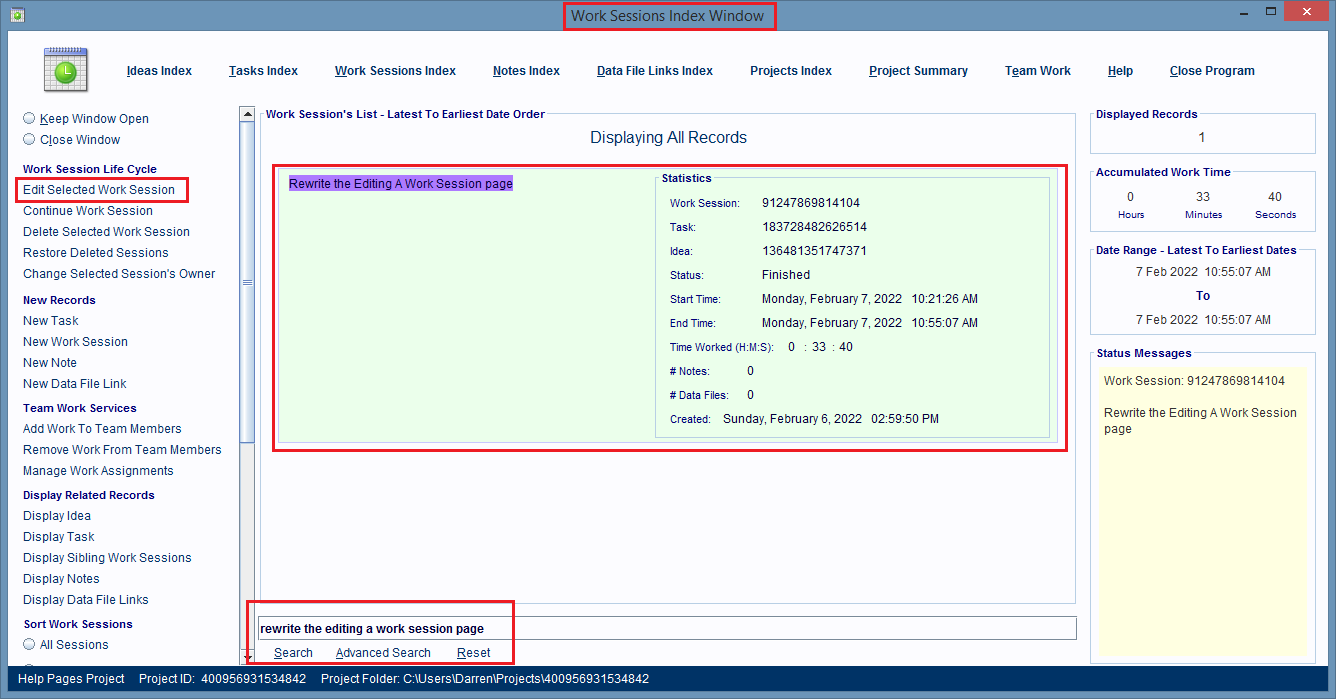
This image shows the Work Session Window displaying the above record entry's Work Session record, after that record entry was double clicked on.