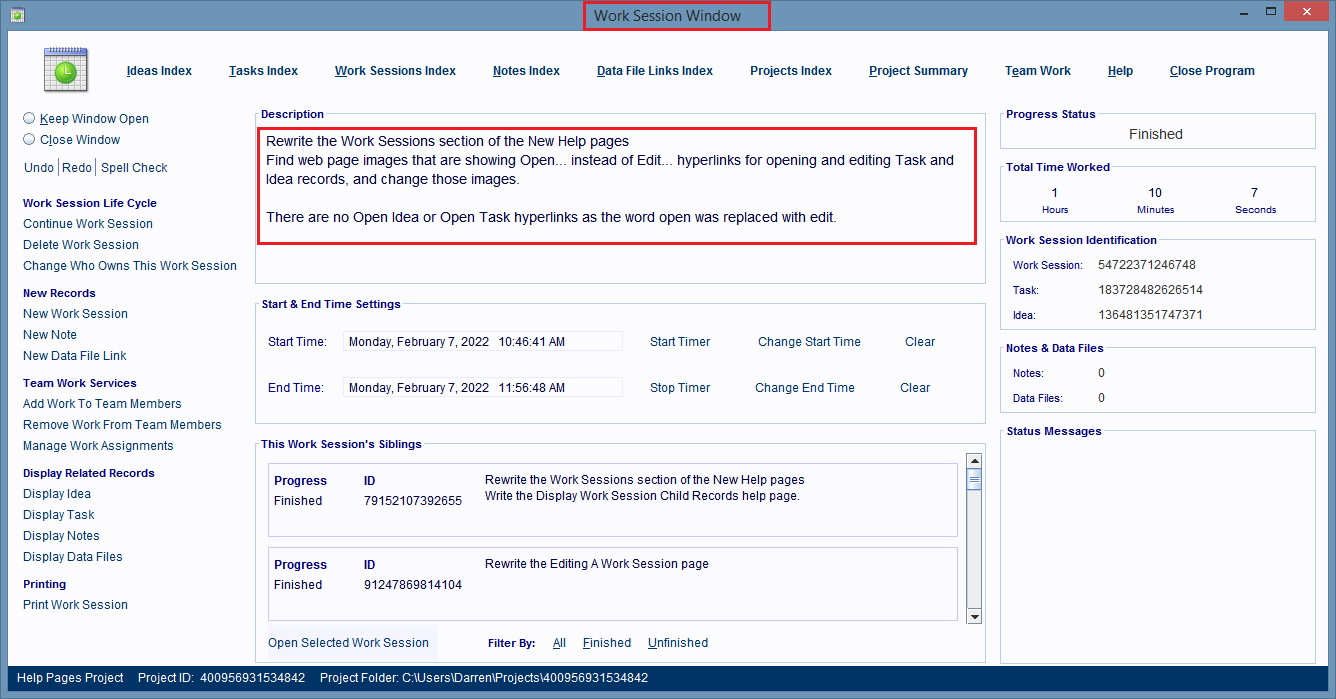Opening And Editing A Work Session's Sibling Work Sessions
Task records can have an unlimited number of Work Session records linked to them. Especially if the Task record is a parent task, that has subtasks, that each have their own collections of Work Session records assigned to them.
The image below shows a parent Task record that has 8 Subtasks and 108 Work Session records linked to it.
The majority of those Work Session records were created for one of those 8 Subtasks.
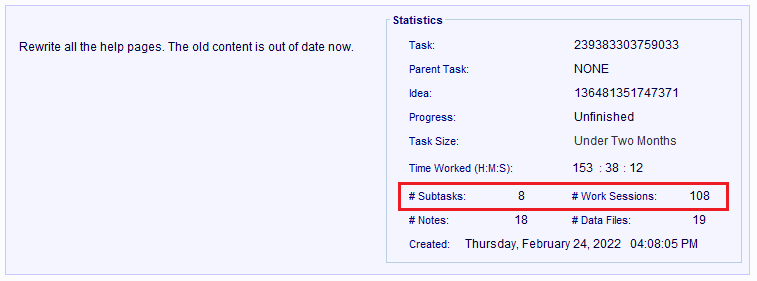
When you're working with a Work Session record, in a Work Session Window (second image below), the window shows you a list of all of that record's "sibling Work Session records" in the "This Work Session's Siblings" panel (image below).
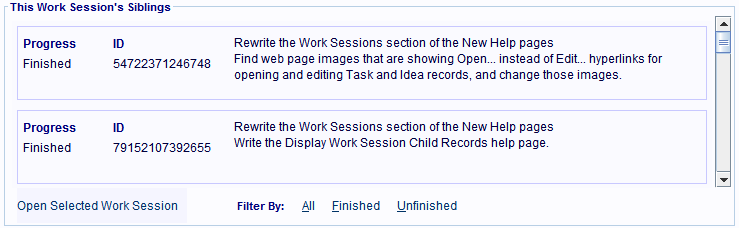
All of the Work Session records in this panel are linked to the same 'parent' Task record that the Work Session currently displayed in the window is linked to.
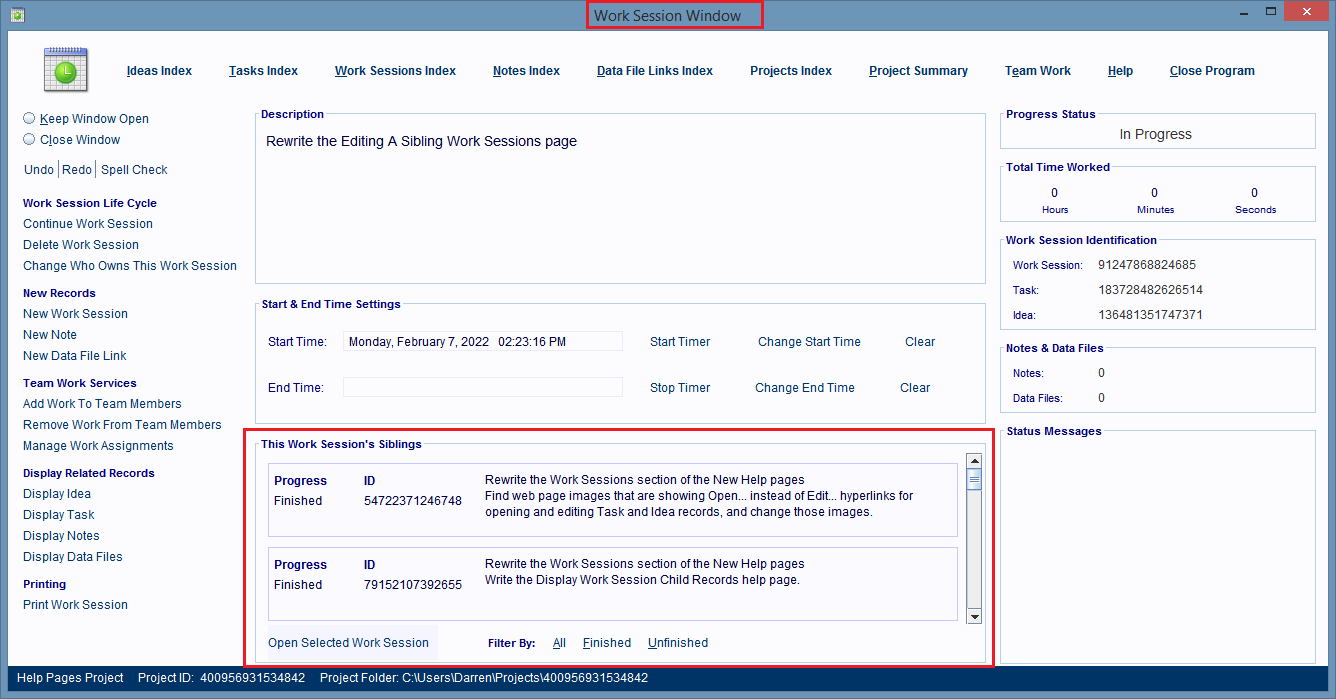
This list provides a fast, simple way, to locate and load, any of the window's current Work Session record's sibling records.
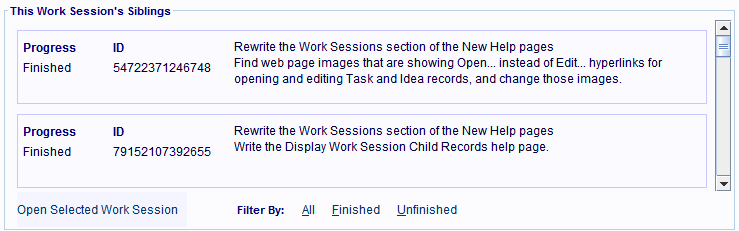
Basically, you just scan the list's entries for the record you want to load into the window, then double click anywhere on that entry, and that record is now displayed in the window, and you can edit it.
Sometimes these lists are a lot longer than the number of record entries they can display in the window, so you'll need to use the scroll bar at the side of the list to scroll through it.
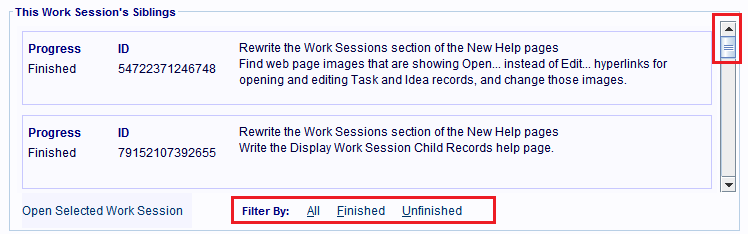
At the bottom of the panel are some "Filter" hyperlinks, that show records based on their progress status - All, Finished, or Unfinished.
When you click on these hyperlinks, only records with the selected progress setting are displayed.
Each entry in the list gives you its linked Work Session record's description, ID number, and its progress status. So, it's easy to identify Work Session records in that list. By default, the list shows both finished and unfinished records.
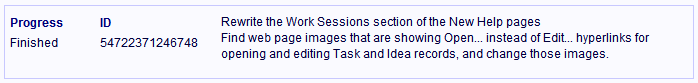
To open an entry's linked Work Session record, just double click anywhere on that entry.
That Work Session record will display in the same Work Session Window you're already in, and the somewhere in the list, will be an entry for the previously displaying record.
This image shows how the Work Session record linked to the above entry, is now being displayed in the window, after that entry was double clicked on.