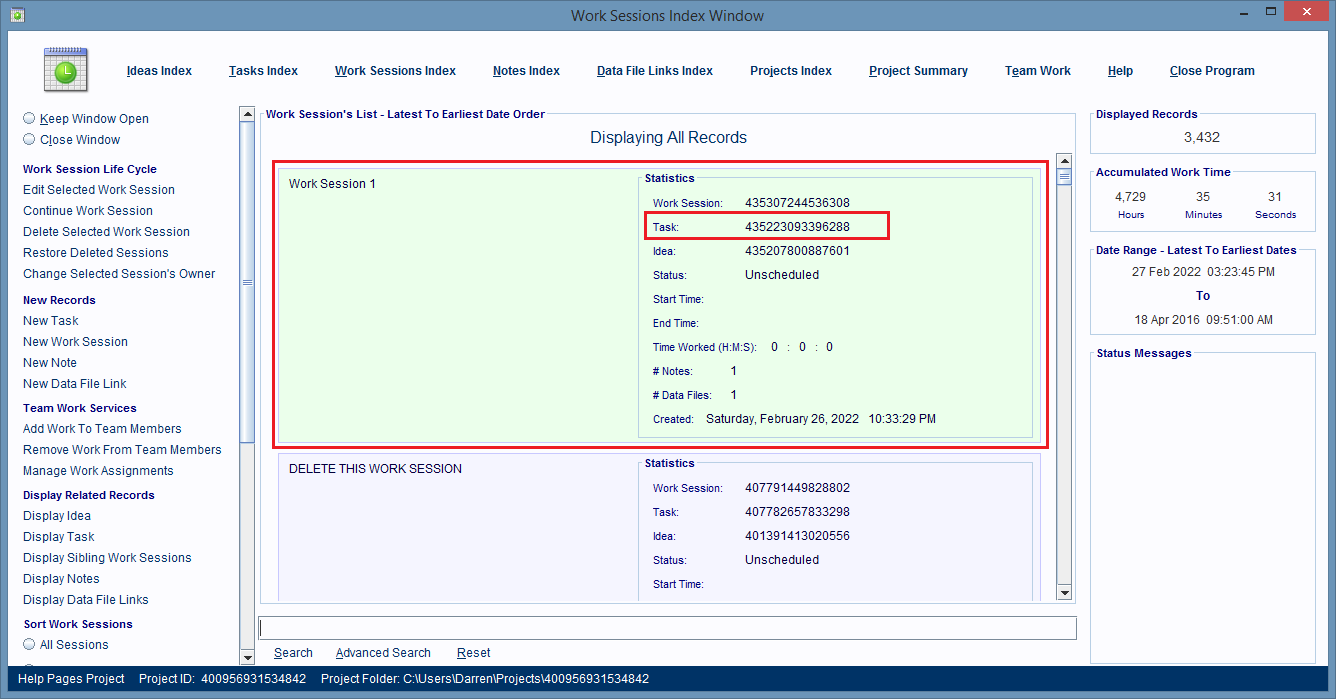Changing A Work Session's Owner
When Work Session records are created, they're created for a single specific Task record, because they're going to represent a unit of work that was done on that task.
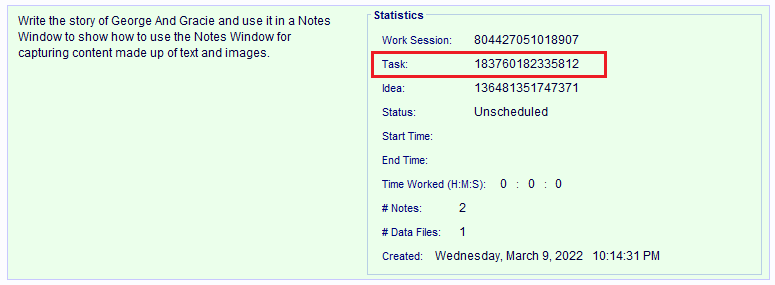
As part of the creation process a Work Session record is also linked to all of it's parent task record's parent task records.
Those record's are aware of the Work Session record, but it's only aware of it's single parent task, the one who's ID number it stores.
In the chart below, Work Session 1 only knows that it's linked to Task 2, its parent Task .
But it's also linked to Task 1, because Task 1 is Task 2's parent task.
- Idea 1
- Task 1
- Task 2
- Work Session 1
- Task 2
- Task 1
If you need to change which Task record is directly linked to a Work Session record the process is very simple.
In any window that displays either of the hyperlinks shown in This image, click the link to change a Work Session record's parent task.
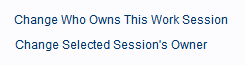
The Change Who Owns This Work Session hyperlink is found in the Work Session Window.
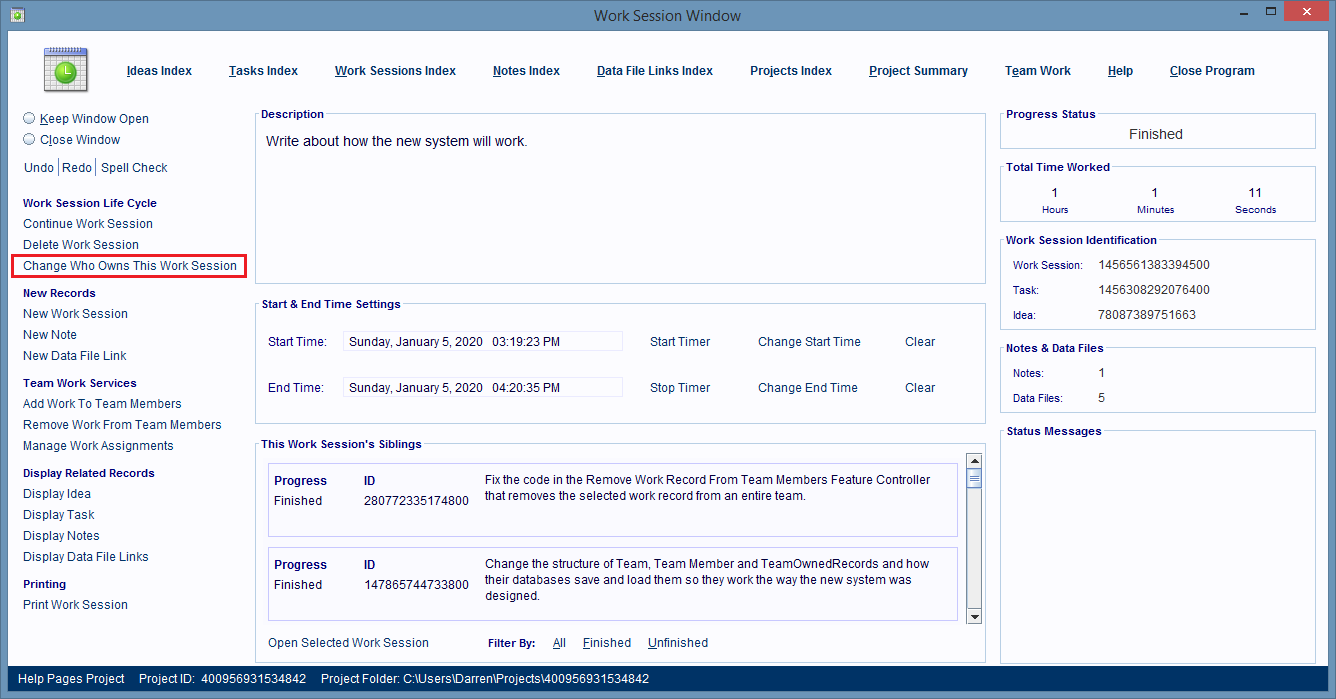
The Change Selected Sessions Owner hyperlink is used by the Work Sessions Index Window, Idea's Work Sessions Index Window, and the Task's Work Sessions Index Window.
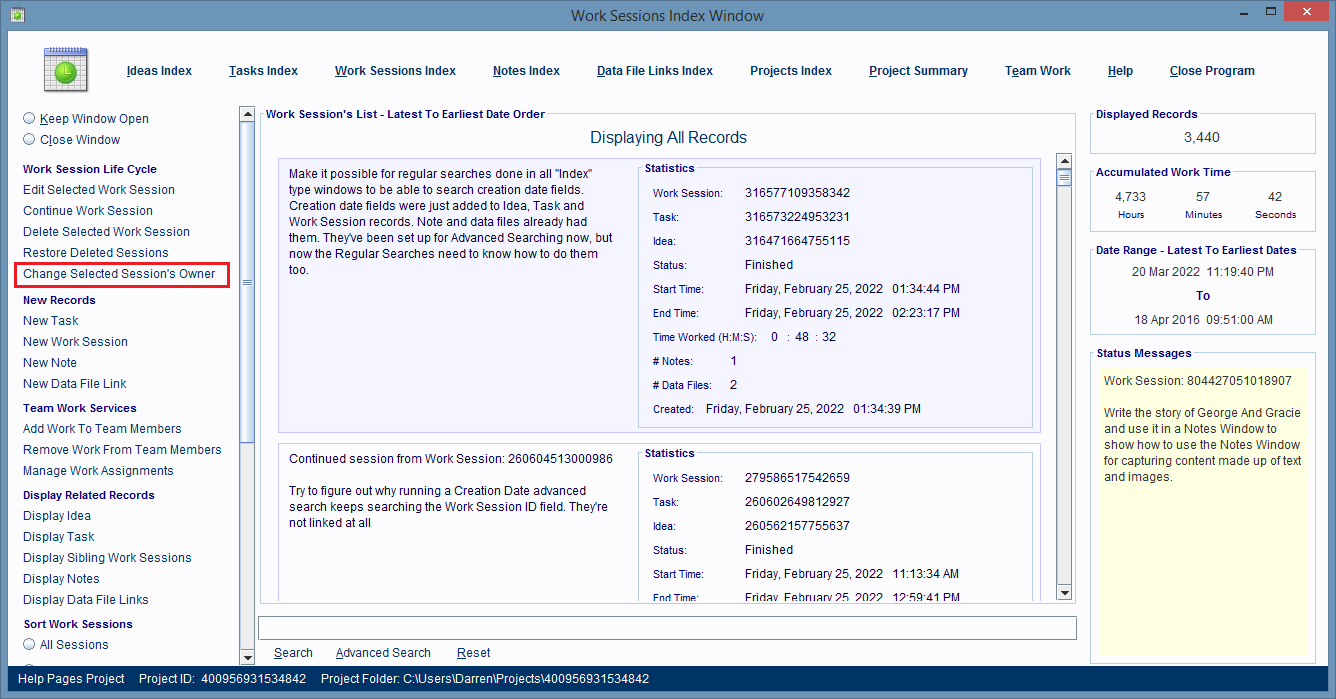
If you're in an "Index" window, such as the Work Sessions Index Window, then you'll have to locate and single click on the Work Session record first .
Then you can click on the Change Selected Session's Owner hyperlink.
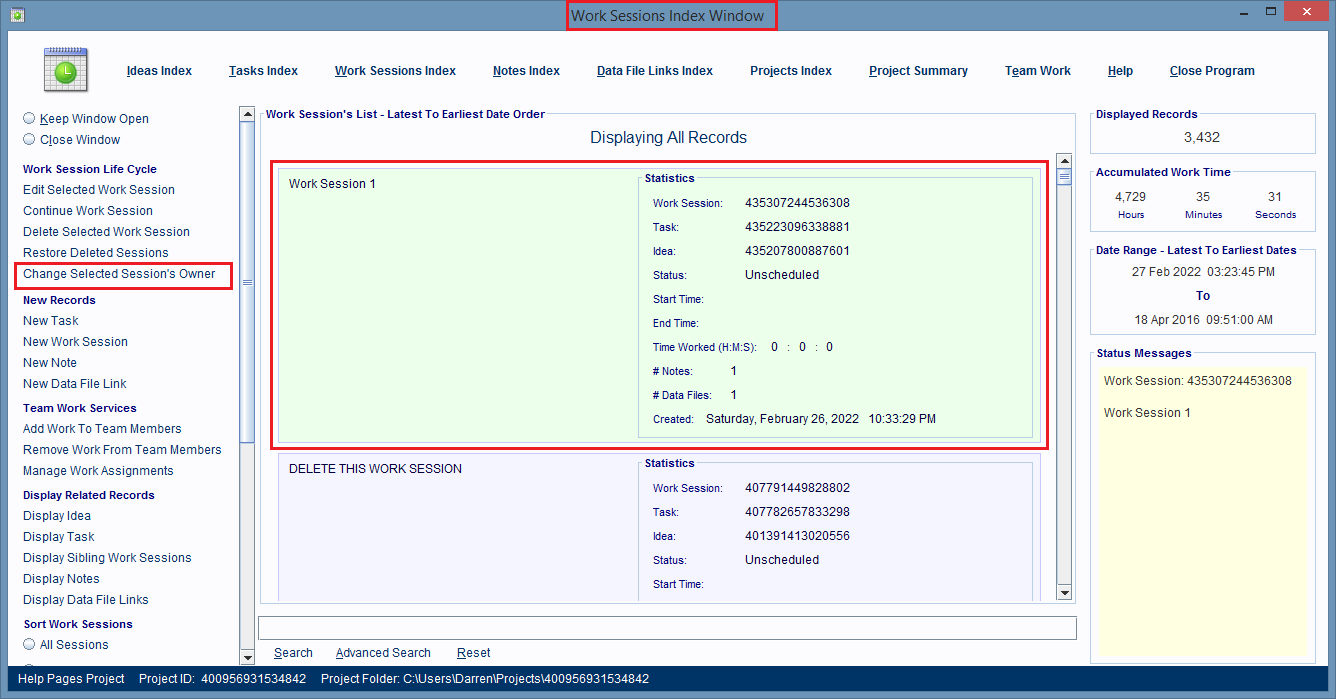
When you click either of the Change.. .
hyperlinks, a Task Selection dialog box pops up so you can select the new Task to link the Work Session record to.
The list of records in the dialog box can be searched using a keyword search or a visual search .
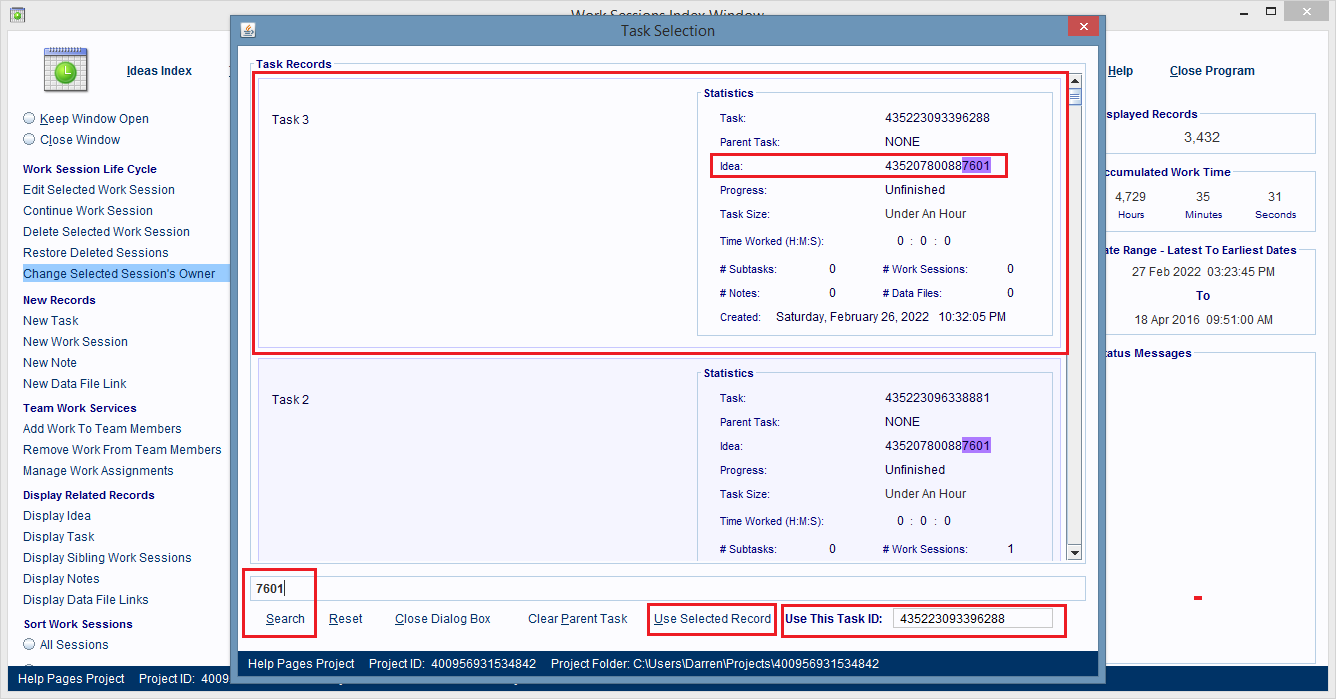
Or, you can enter (or paste) the task record's ID number into the Use This Task ID field, and then press the Enter key.
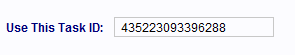
This image uses a keyword search on the last 4 digits of the Work Session's parent Idea record, so that only that idea's Task records would be displayed in the dialog box.
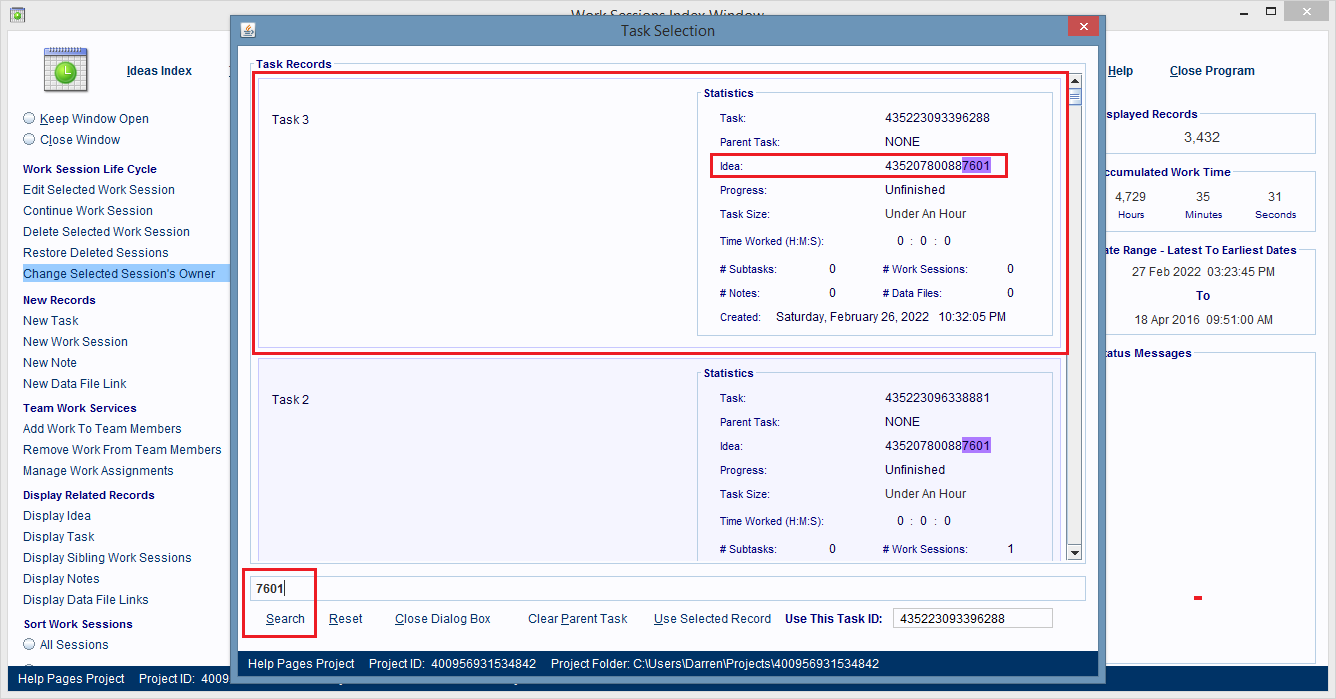
To link the Work Session record to the new task record, just double click anywhere on that task's entry in the dialog box.
The dialog box will close and the Work Session along with all of its child records will be linked to the new task, and that task's parent Idea.
Also, all of that task's parent tasks will be linked to the Work Session record, and it's child records, but they won't be directly linked to them.