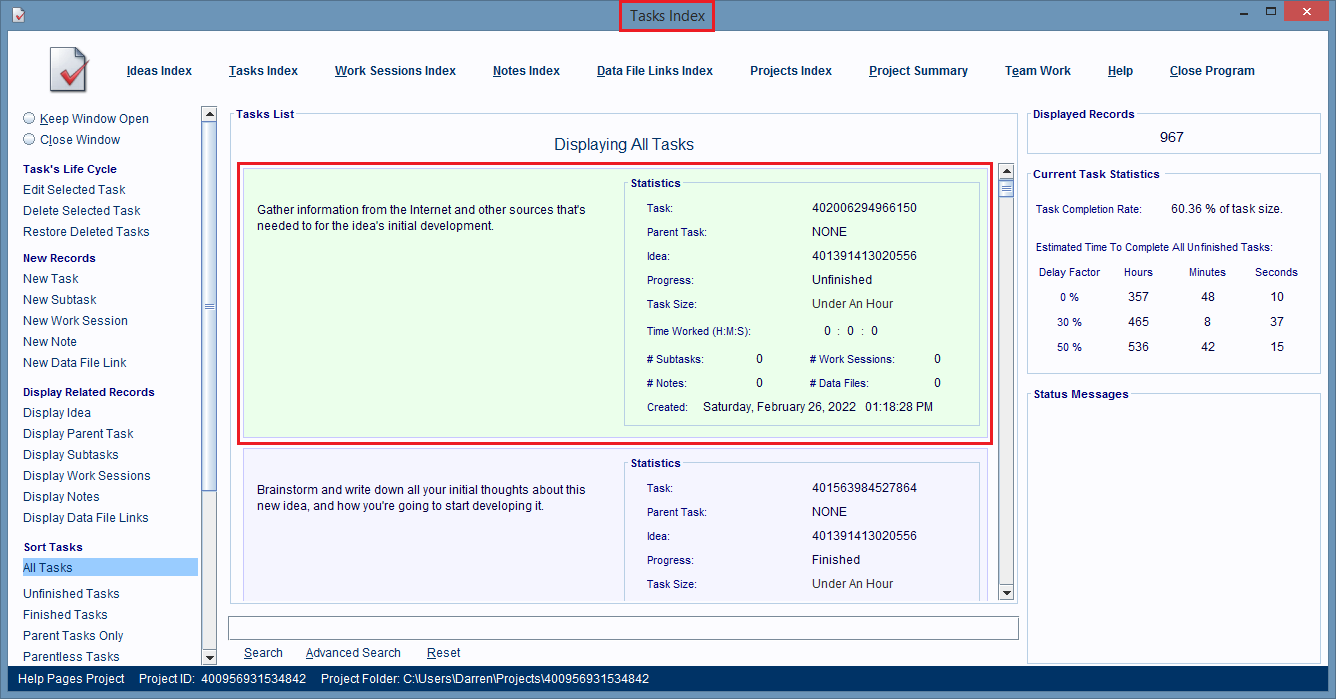Using The Task Window
The Task Window is the editing window for Task records. It's the first window you'll see when you create new task record. What you'll mostly use this window for is to:
- Give the Task a proper description
- Set the estimated amount of time it'll take to do this task's work
- Create new records for this task
- Navigate from this record to any other's linked to it
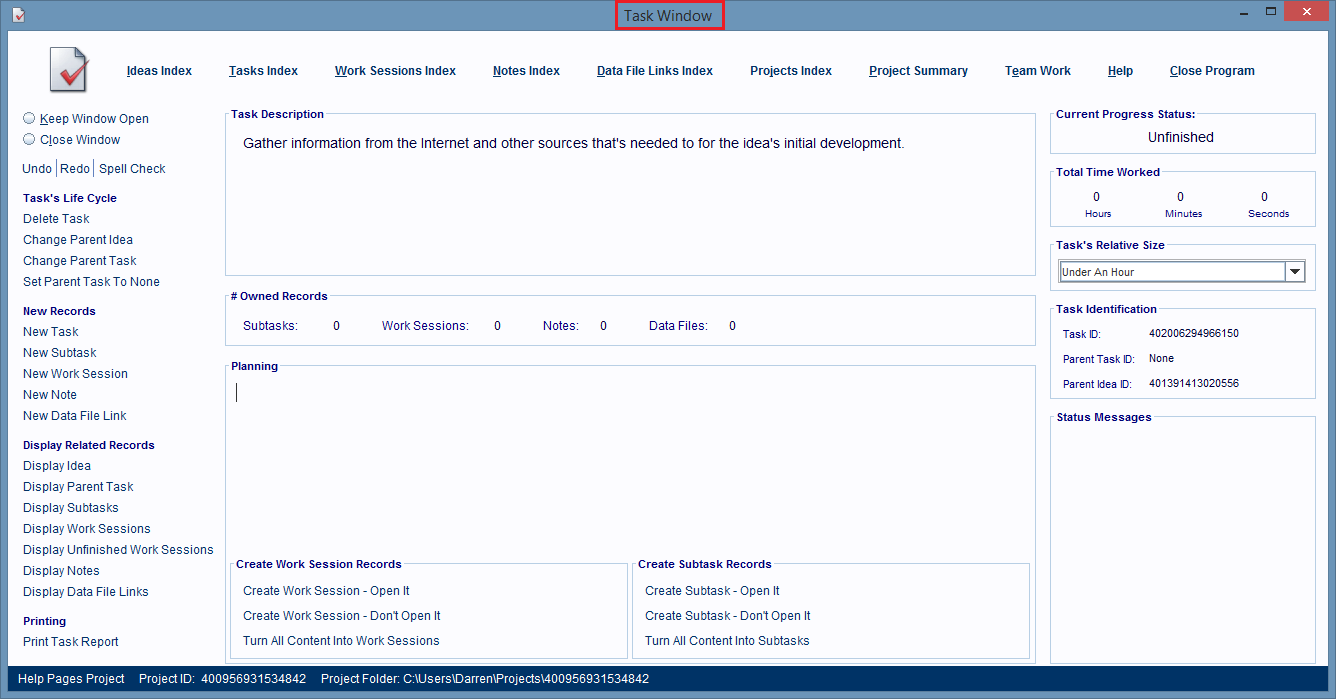
In the Tasks section of this web site there's lots of web pages that go into great deal about every feature you use in this window so I'm not going to re-write all of that in here. If you want to see those pages just click the Tasks hyperlink at the top of this page to see a list of the Task Topic Pages.
How To Display A Task Window
This window is displayed whenever you click any of the hyperlinks displayed in the image below, in a window that's displaying them.
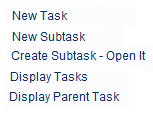
If you're working in any kind of "Index" window, such as the Tasks Index Window shown below, and you double click on a Task Record Entry in that window, that entry's Task record will be displayed in a new Task Window.