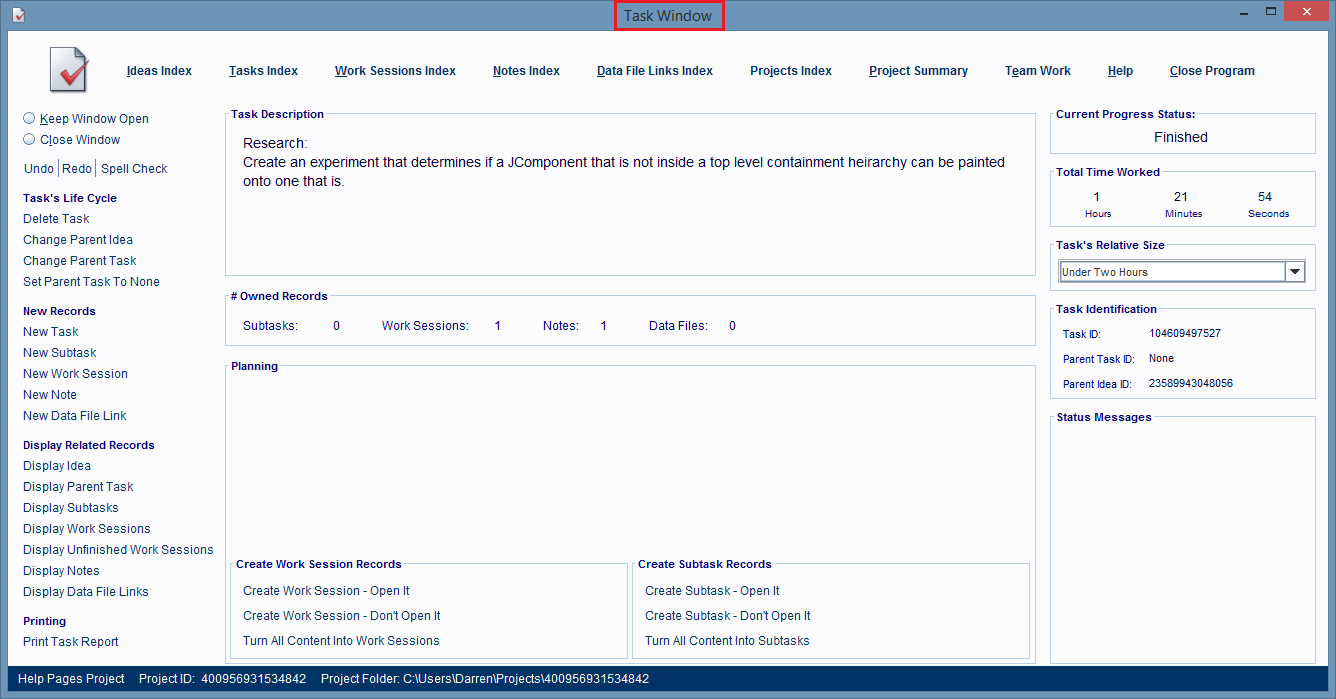Opening And Editing A Task Window
Only the Task Window can edit a Task record, but many other windows offer hyperlinks, that will load a Task record their working with into a new Task Window, so you can edit that record.
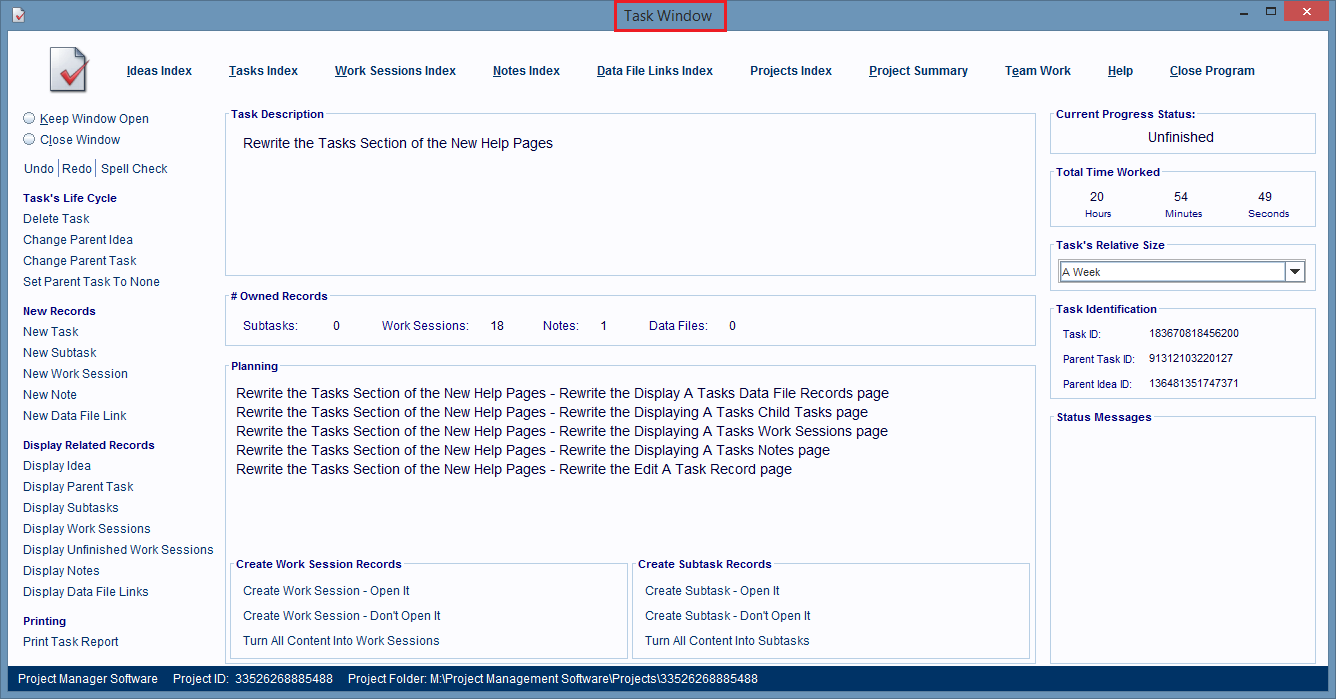
This image shows the hyperlinks that are used to create and/or display a Task record in a Tasks Index Window.
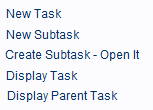
Another way of loading a task record into a Task window is to double click on any Task Record Entry in any kind of Task Index Window, such as the Idea's Tasks Index Window, Tasks Index Window, or the Task's Subtasks Index Window.
This image shows a selected Task Record Entry in a Tasks Window.
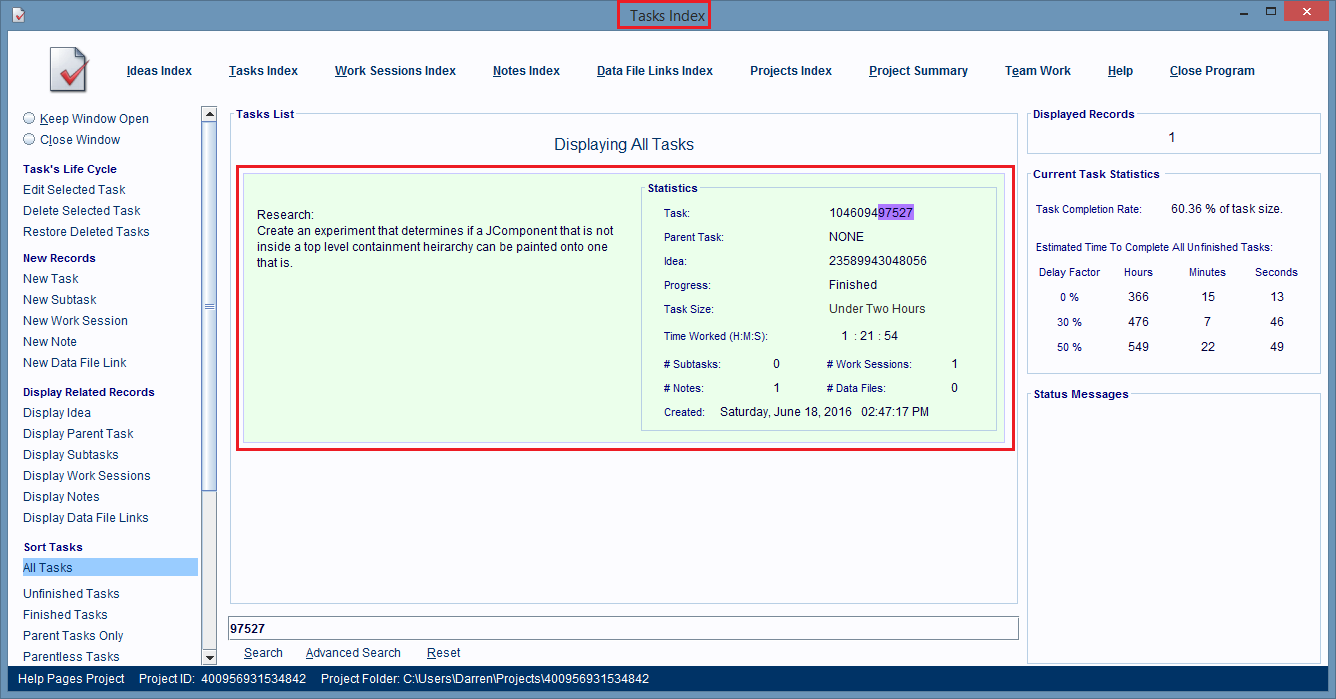
This image shows the Task Window displaying the above record entry's Task record, after that record entry was double clicked on.