
Remove Work From Team Members
To remove one or more team members from a work assignment do the following.
Open the Team Work Services Window by clicking on the Team Work hyperlink found at the top of every window in this software.
Then click on the Remove Work From Team Members hyperlink, found on the left hand side of the Team Work Services Window.
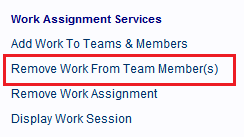
You'll see a set of panels like the ones shown in the image below displayed in the center of the window.
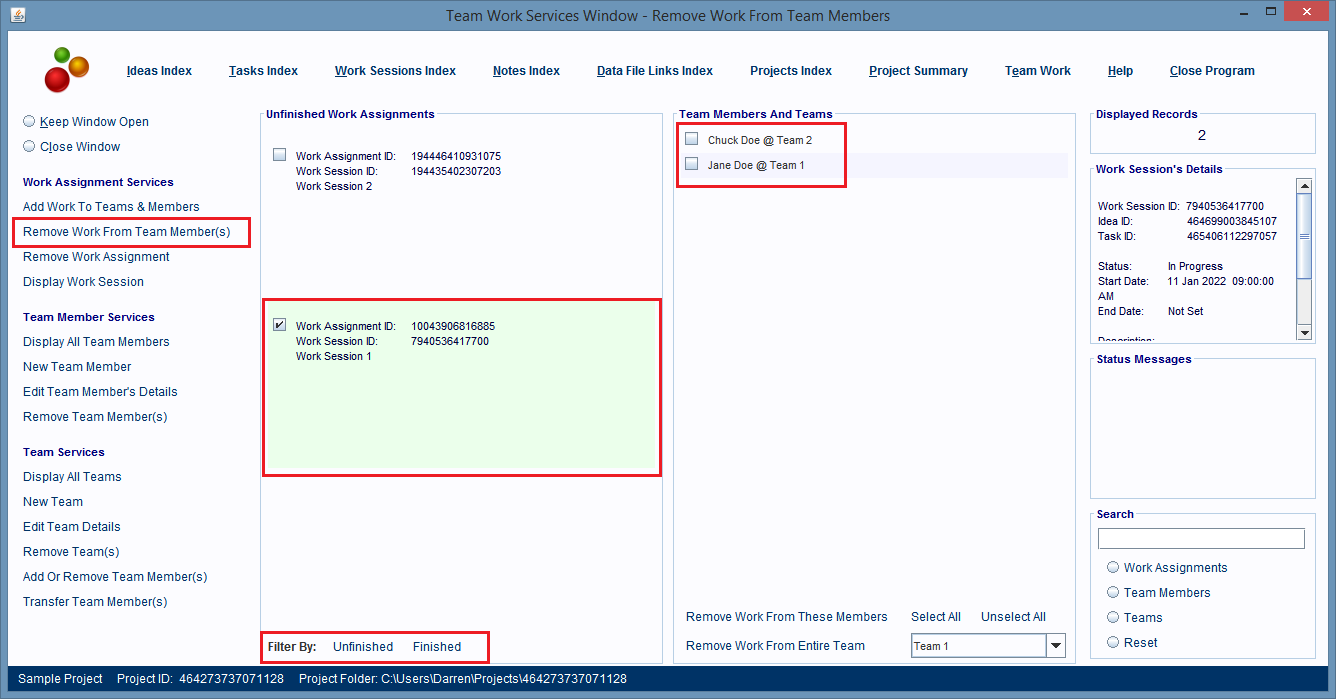
The panel on the left shows a list of all the unfinished work assignment records.
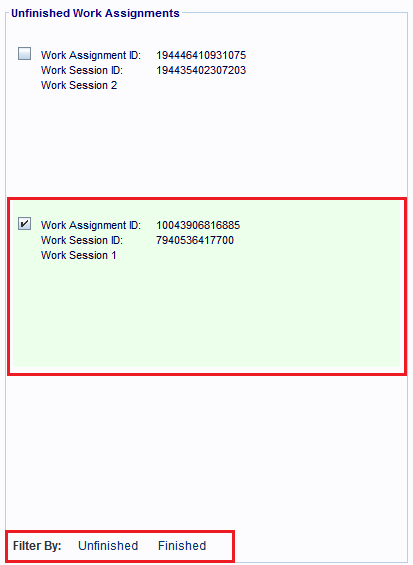
The right side panel shows the list of team member and team records for the selected work assignment record
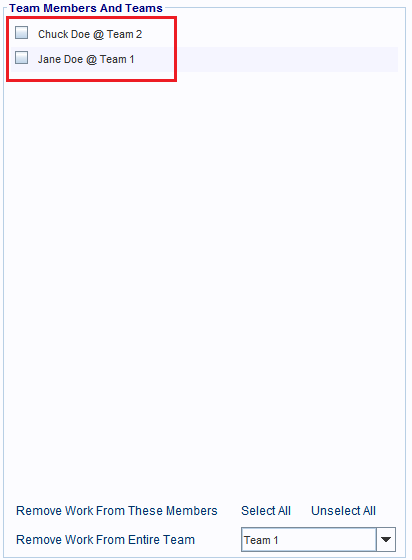
By default, the Work Assignments panel shows assignments belonging to "unfinished" Work Session records.
If you need to remove team members from a work assignment that belongs to a "finished" work session record, then just click the "Finished" hyperlink at the bottom of the Work Assignments panel to see a list of the "finished" work assignments.
In the Work Assignments Panel, search for the work assignment you want to modify and single click on it to select it.
Then follow the remaining instructions.
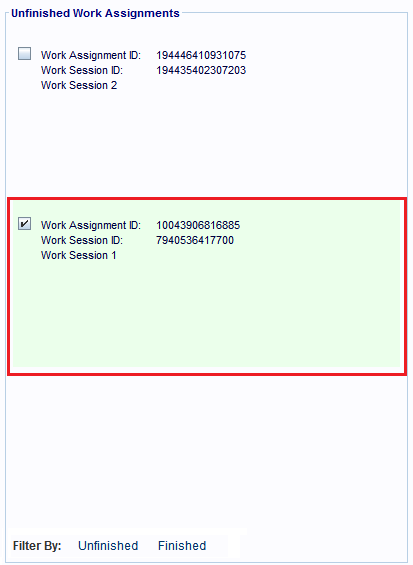
In the Team Members and Teams panel, click on all of the Team Member @ Team records that you want removed from the selected work assignment.
Then click on the Remove Work From These Members hyperlink to have those team members removed from the work assignment.
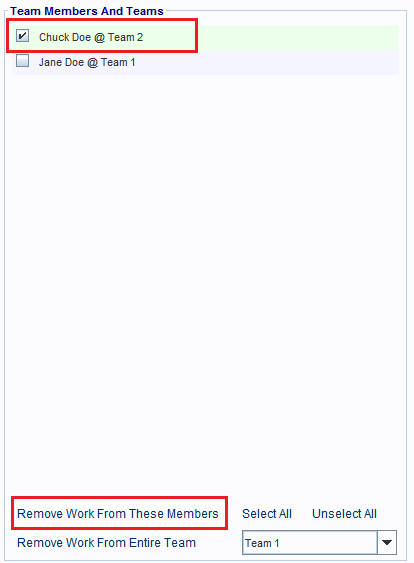
If you want to delete an entire team's members from the selected work assignment, then first select the team's name in the Teams Combo Box and then click on the Remove Work From Entire Team hyperlink.
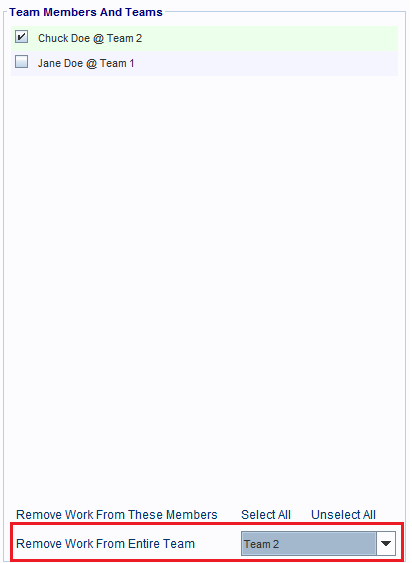
After the software has removed the selected team members (or all the members of the specified team) from the work assignment record it will display a message telling you it's done the deletions.
If the work assignment still has team members assigned to it, you'll continue to see it, and it's remaining team members shown in the panels, otherwise it will disappear from the Work Assignments panel.
