
Remove Work Assignment
When a Work Assignment record is deleted it's removed from any Team Member and Team records that are linked to it, and its parent Work Session record.
To remove a Work Assignment record, first open the Team Work Services Window by clicking on the Team Work hyperlink at the top of any of the software's windows.
On the left hand side of the Team Work Services Window, click on the Remove Work Assignment hyperlink.
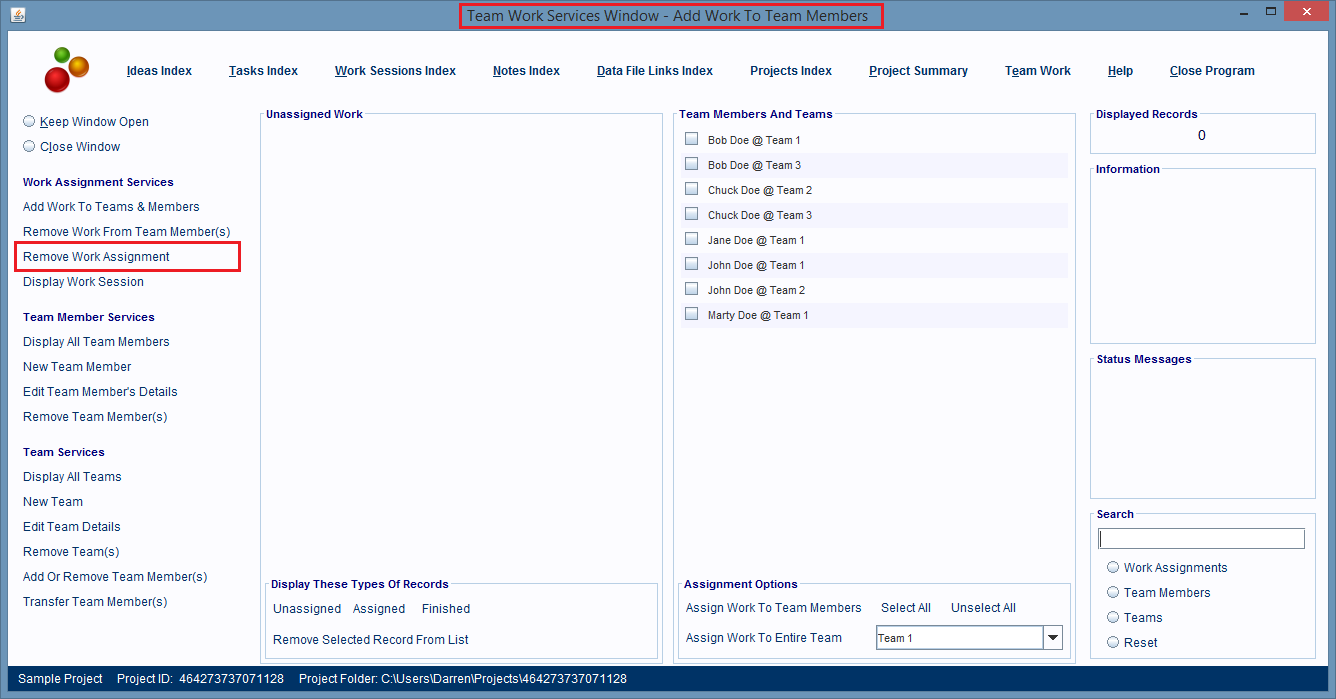
You'll see a set of panels displayed similar to the ones shown in the image below displayed in the center of the window.
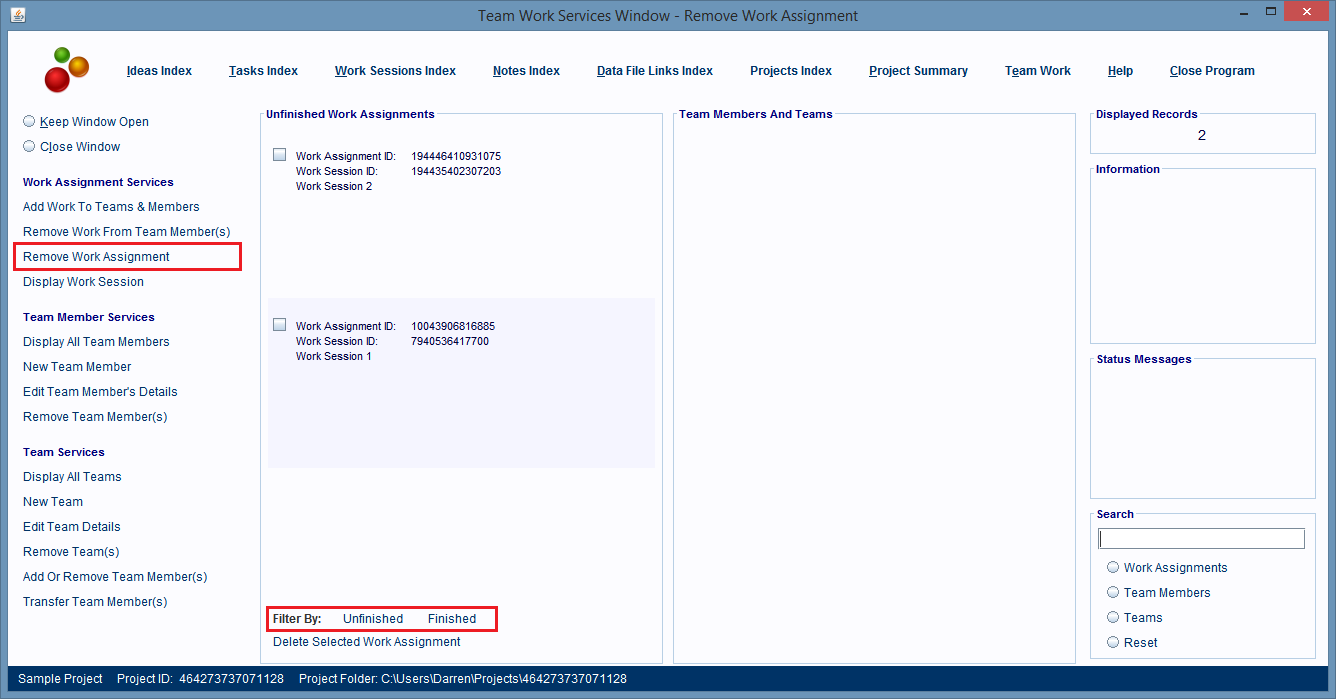
The panel on the left displays Work Assignment records you can remove.
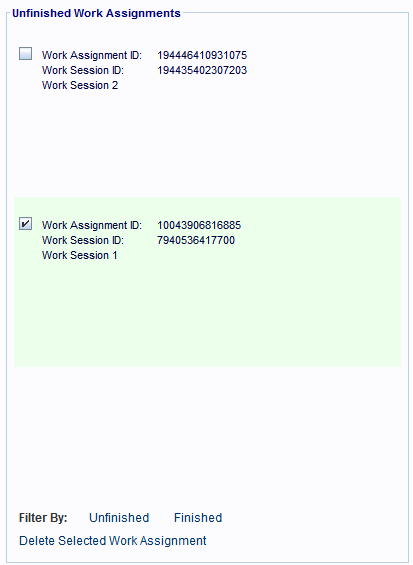
The panel on the right displays all the Team Member @ Team records linked to the selected work assignment only.
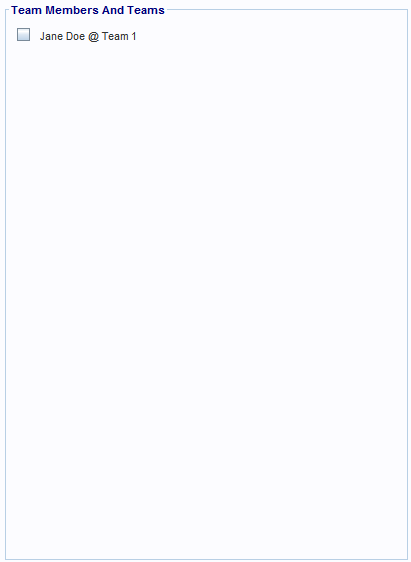
By default the Work Assignments panel displays work assignment records that are linked to unfinished work session records.
If you want to remove a finished work session record's work assignment record then click the "Finished" hyperlink at the bottom of the Work Assignments panel to see a list of "finished" work assignment records.
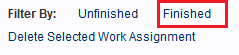
Single click on the Work Assignment record you want to remove. It will be selected and the Team Members And Teams panel will display all the Team Member records that are linked to it.
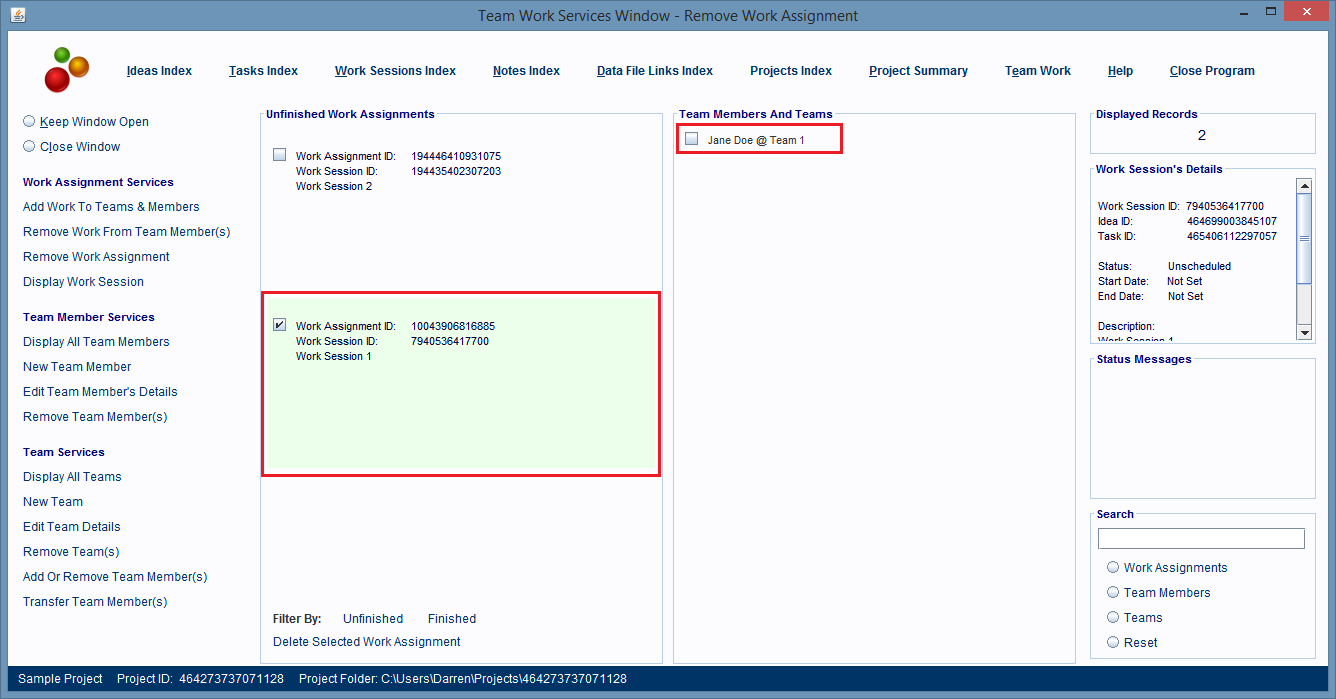
To remove the Work Assignment record just click on the Delete Selected Work Assignment hyperlink at the bottom of the Work Assignments panel.
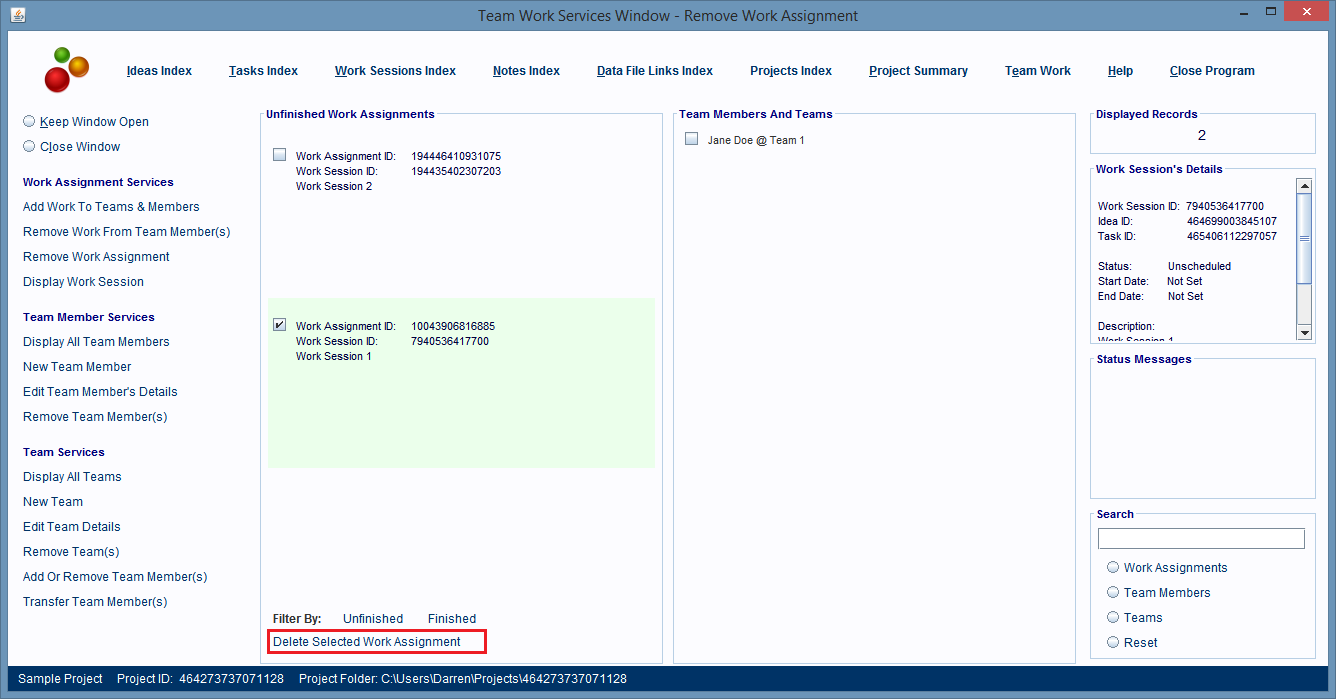
The selected work assignment record disappears from the list and from all the Team Member and Team records that had a link to it.
