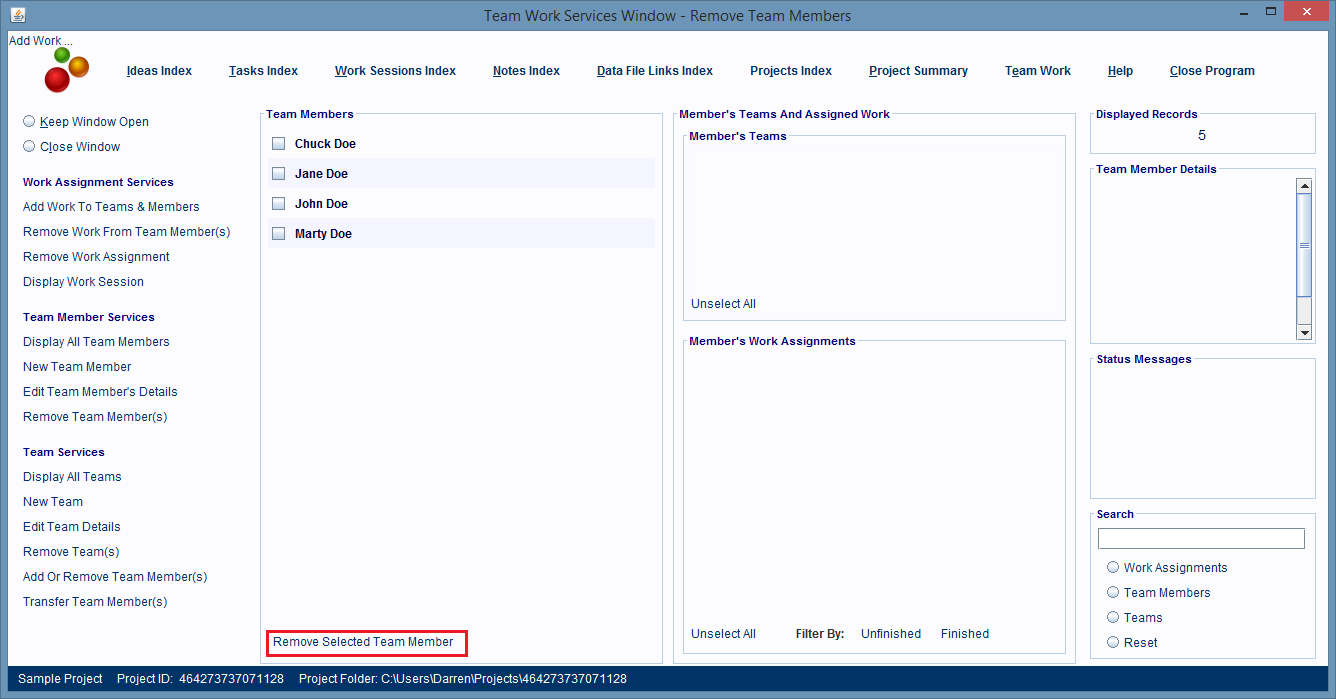Remove Team Member
When you delete a Team Member record that record is removed from the Team Members database and all other records that it's linked to.
To remove Team Member records follow these instructions.
Open the Team Work Services Window by clicking on the Team Work hyperlink found at the top of all windows in this software.
In the Team Work Services Window, click on the Remove Team Member(s) hyperlink, found on the left hand side of the window.
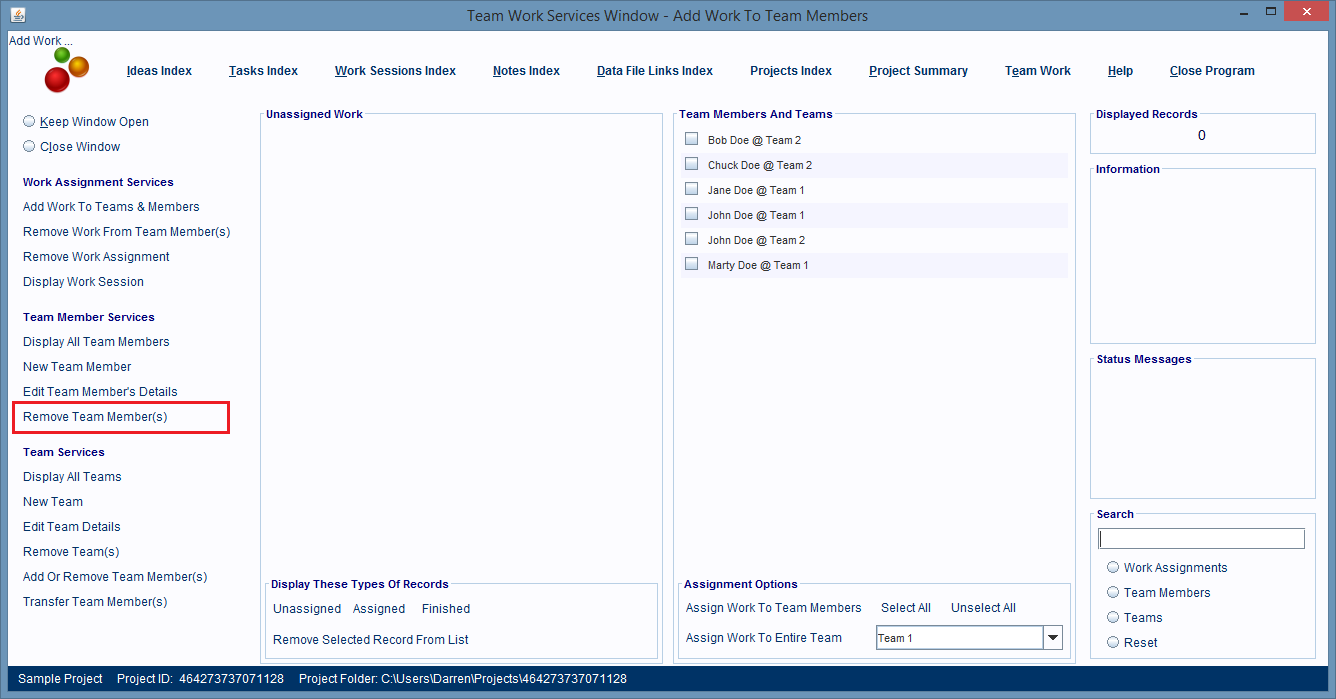
The Remove Team Member(s) service's panels are displayed.
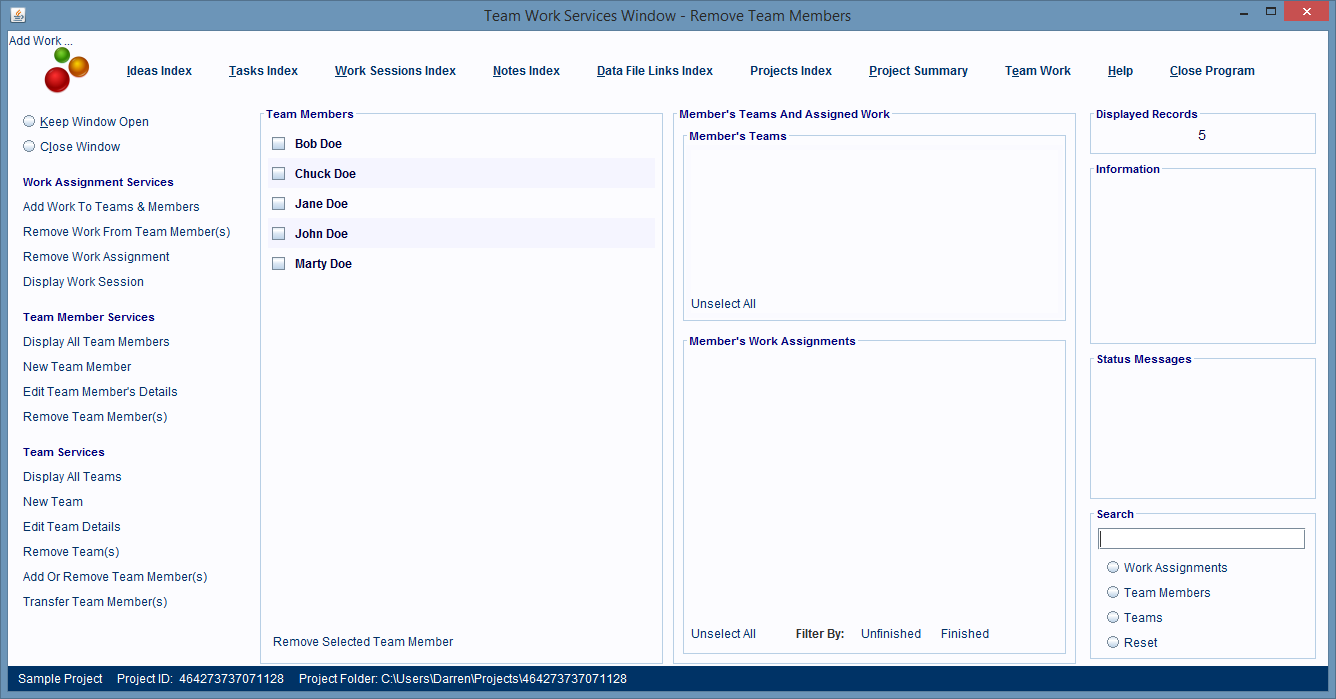
The panel on the left is used to display the Team Member records you can delete.
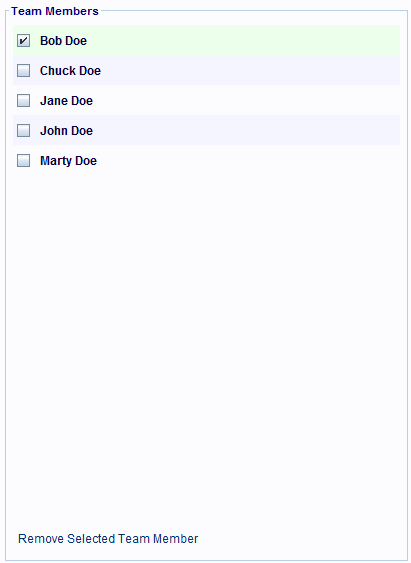
The panel on the right displays the selected team member's linked teams and work assignment records.
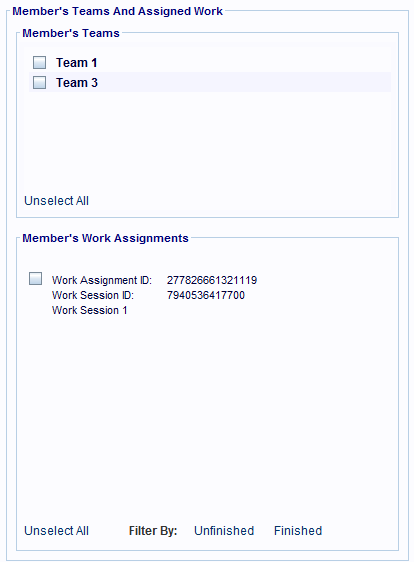
To remove a team member from the database and all records linked to them, click on their Team Member record to select it for removal.
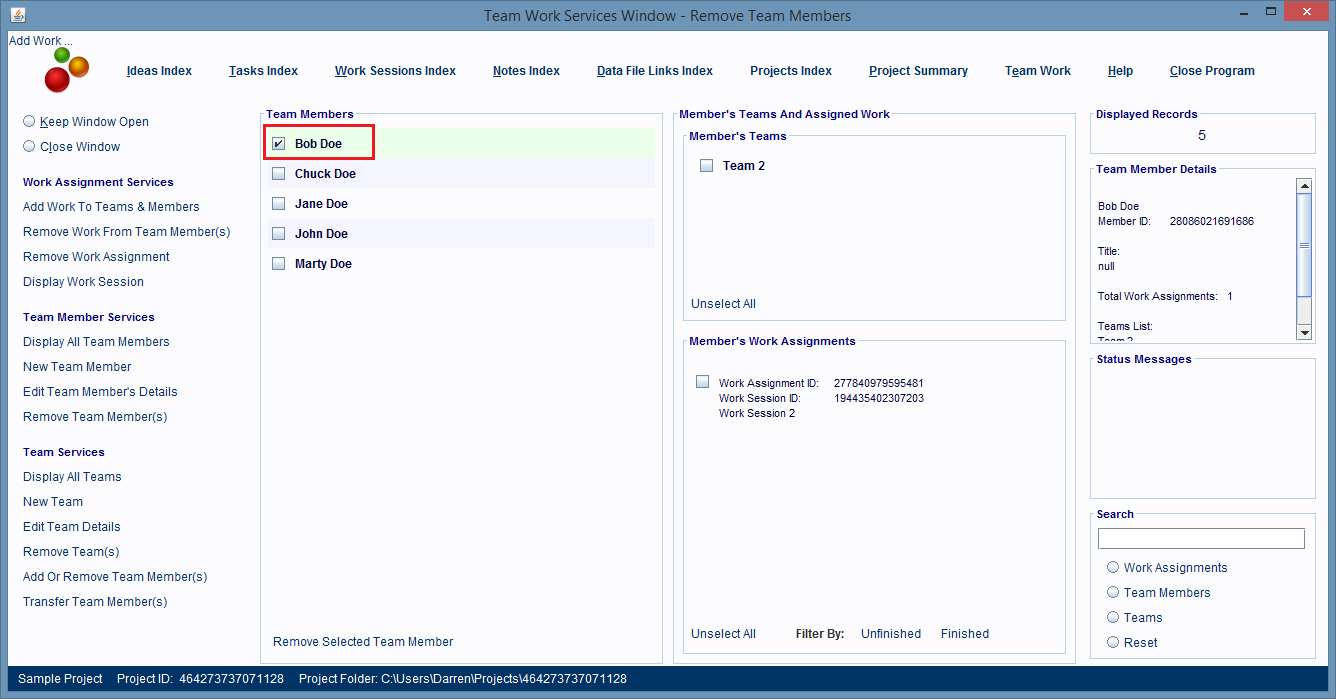
Then click on the Remove Selected Team Member hyperlink at the bottom of the Team Members panel.
The Team Member record is deleted from the Team Members database and all other records that were linked to it, and is no longer displayed in the Team Members panel.