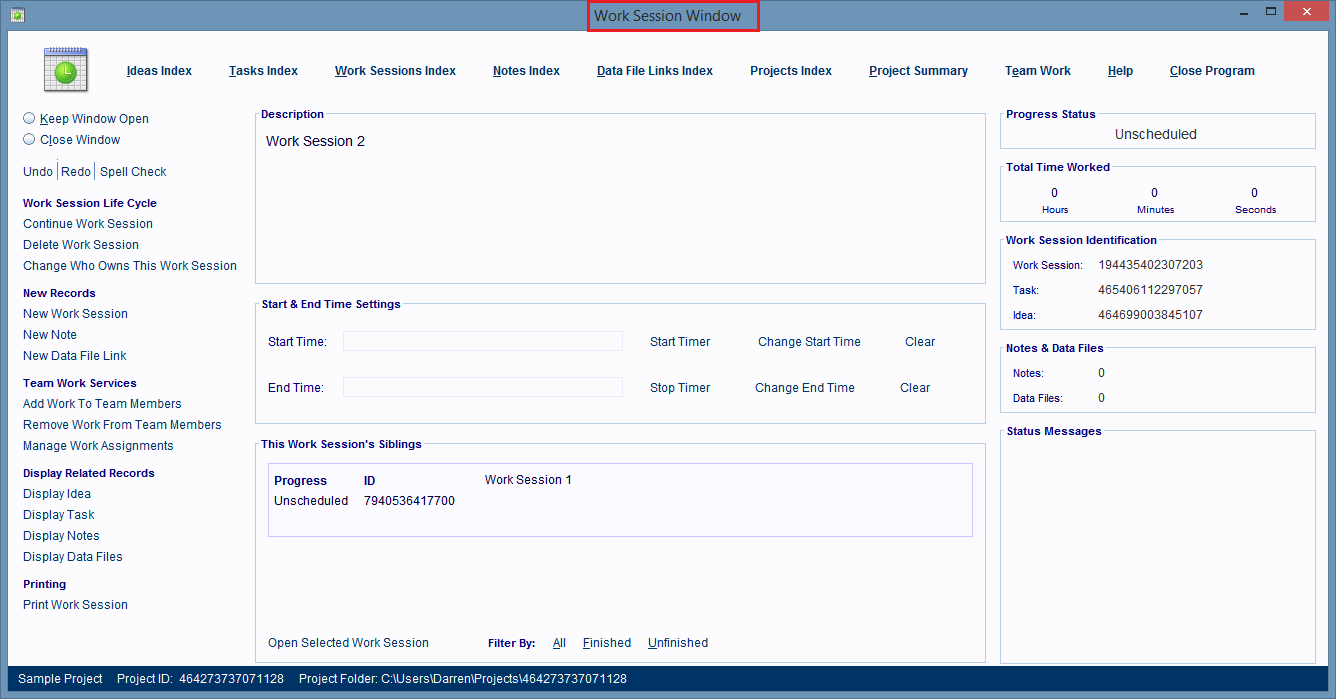Display A Work Assignment's Parent Work Session
Every Work Assignment record belongs to a single Work Session record.
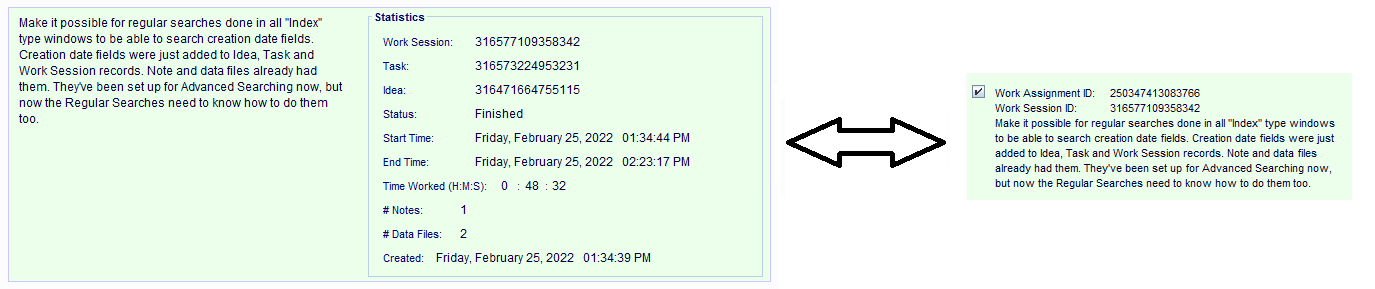
Any panel in the Team Work Services window that displays Work Assignment records makes it easy to display the selected Work Assignment's parent Work Session record (in a new window) so you can work with it.
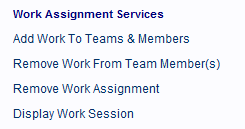
Here's how you display a Work Assignment's parent Work Session record.
In any panel, that display's Work Assignment records single click on the Work Assignment record who's parent Work Session record you want displayed.
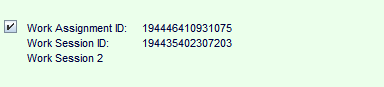
Then click on the Display Work Session hyperlink on the left hand side of the window.
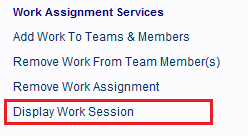
The Work Session record will be displayed in a new Work Session Window.
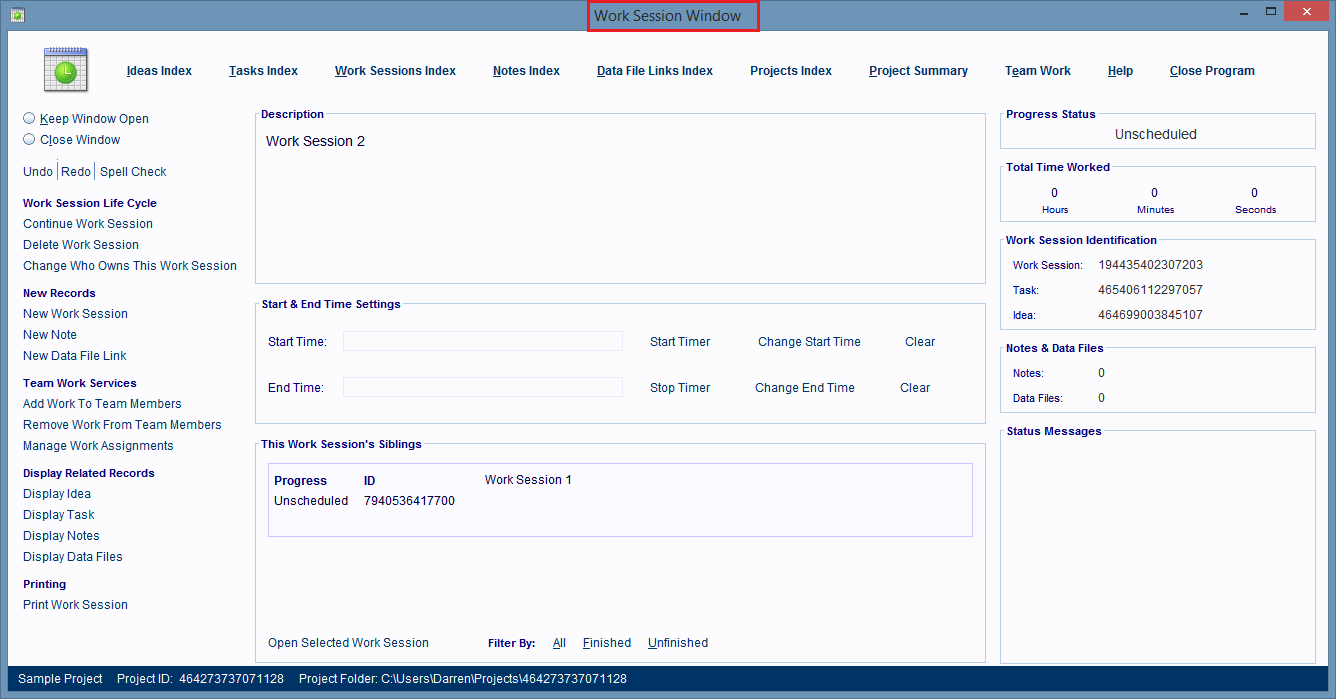
To demonstrate how all this works, the panels displayed when you click on the Add Work To Team Members & Teams hyperlink, are shown in the image below.
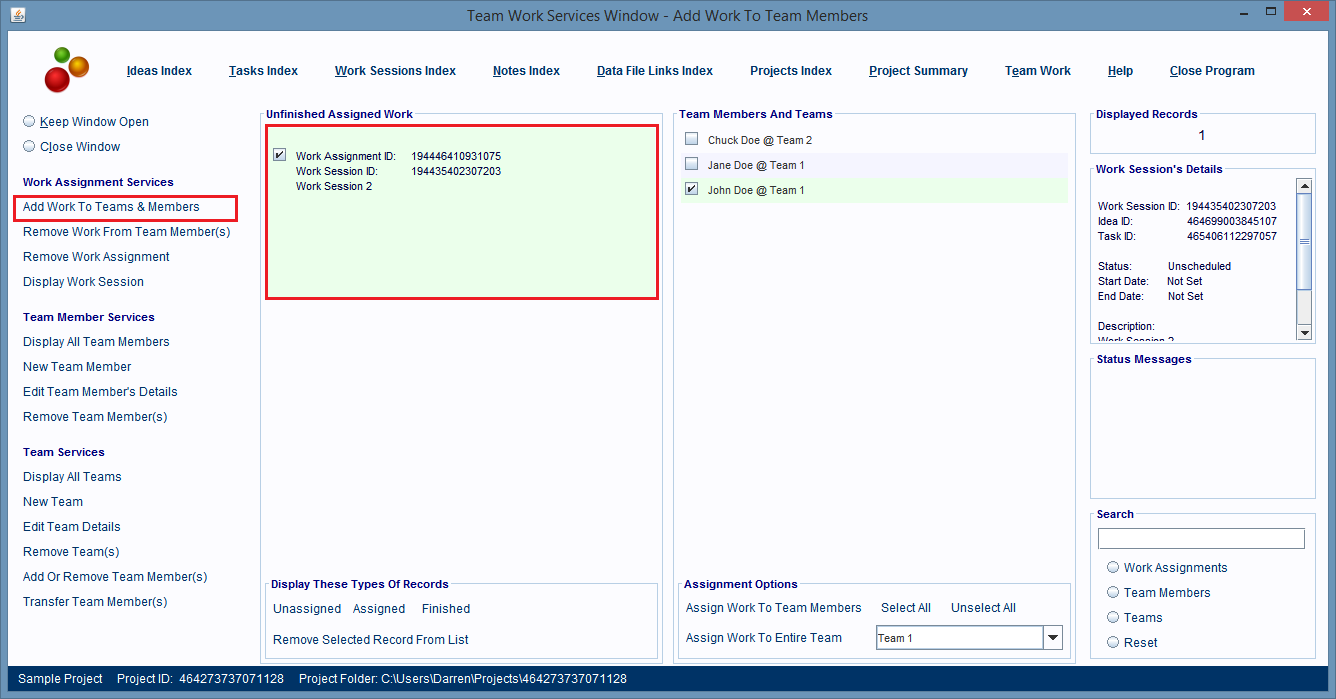
After a Work Assignment record is selected, then click on the Display Work Session hyperlink found on the left hand side of the Team Work Services Window.
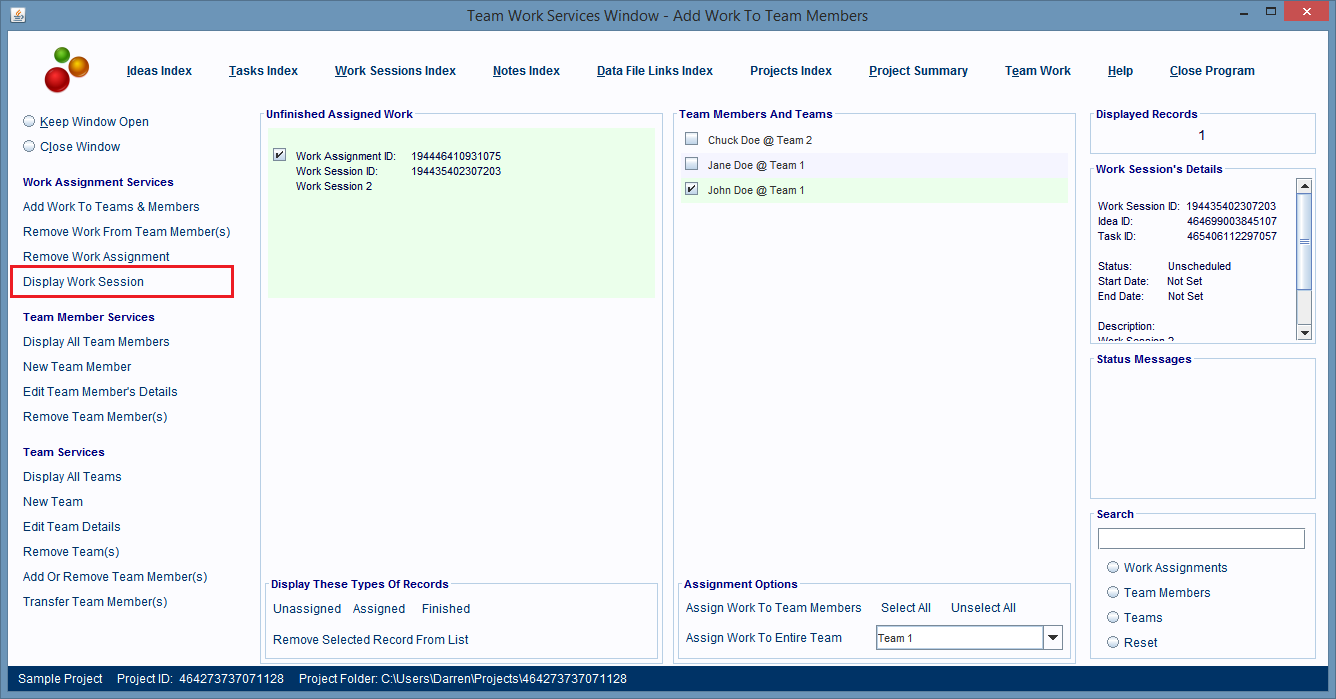
A new Work Session Window will open and it will be displaying the selected Work Assignment's parent Work Session record.
The Team Work Services Window does not automatically close, when the Work Session Window opens, instead it's hidden behind it.