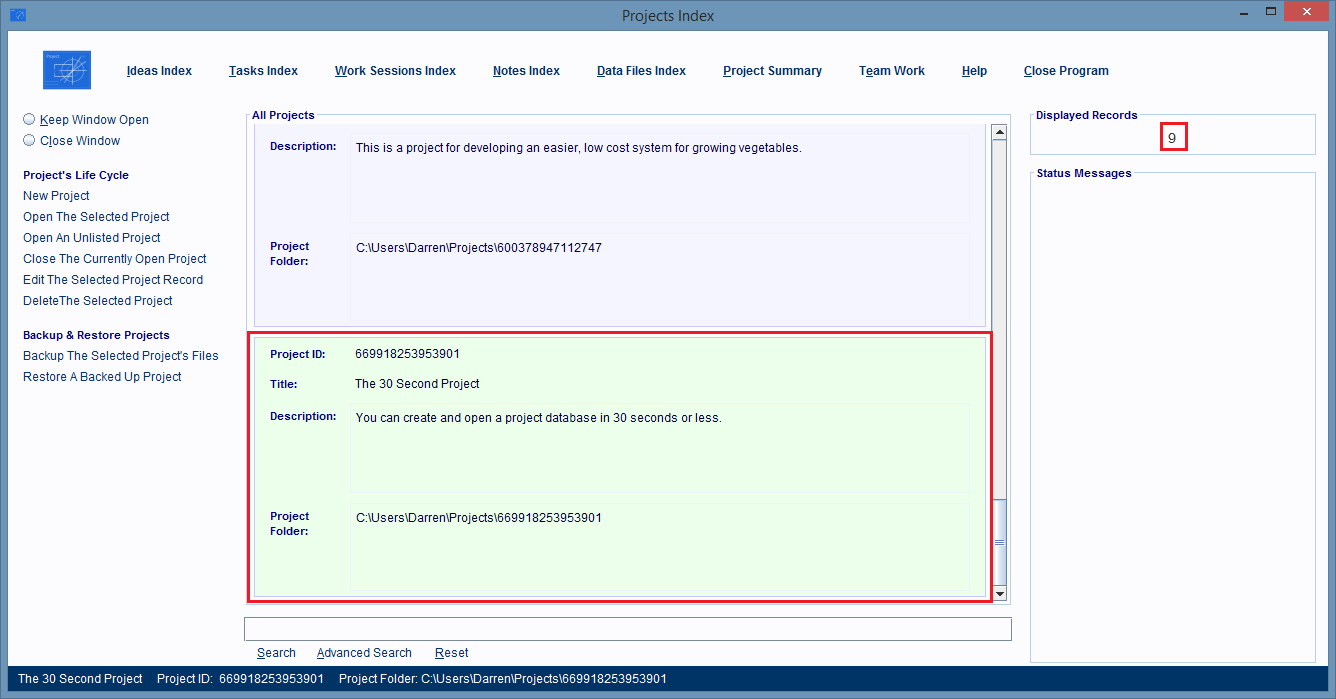How To Open A Project Database, Whose Project Record Is Not Listed In The Projects Index Window
This image shows the Project record for a project that still exists, but whose record was deleted from the Projects Index Window.
These instructions will show you how to open a Project whose Project Record is no longer being displayed in the Projects Index Window.
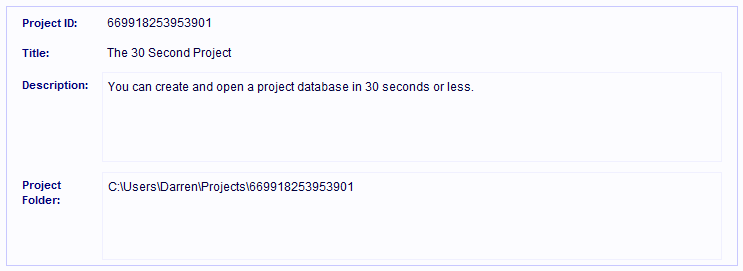
Open the Projects Index Window, by either starting the software, or clicking on the Projects Index hyperlink at the top of one of the software's windows.

Click on the Open An Unlisted Project hyperlink.
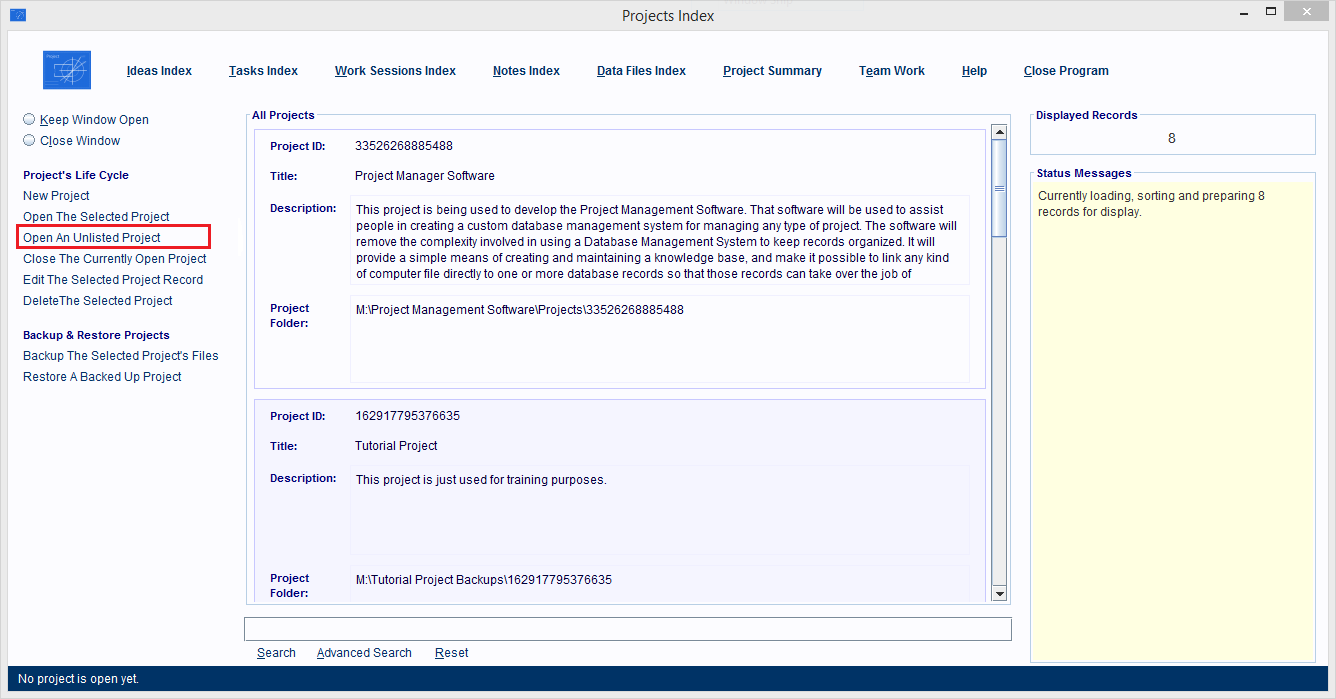
A File Navigation dialog box is displayed. Use the Look In section of the dialog box to navigate to the location of the Project Folder whose project you want to open.
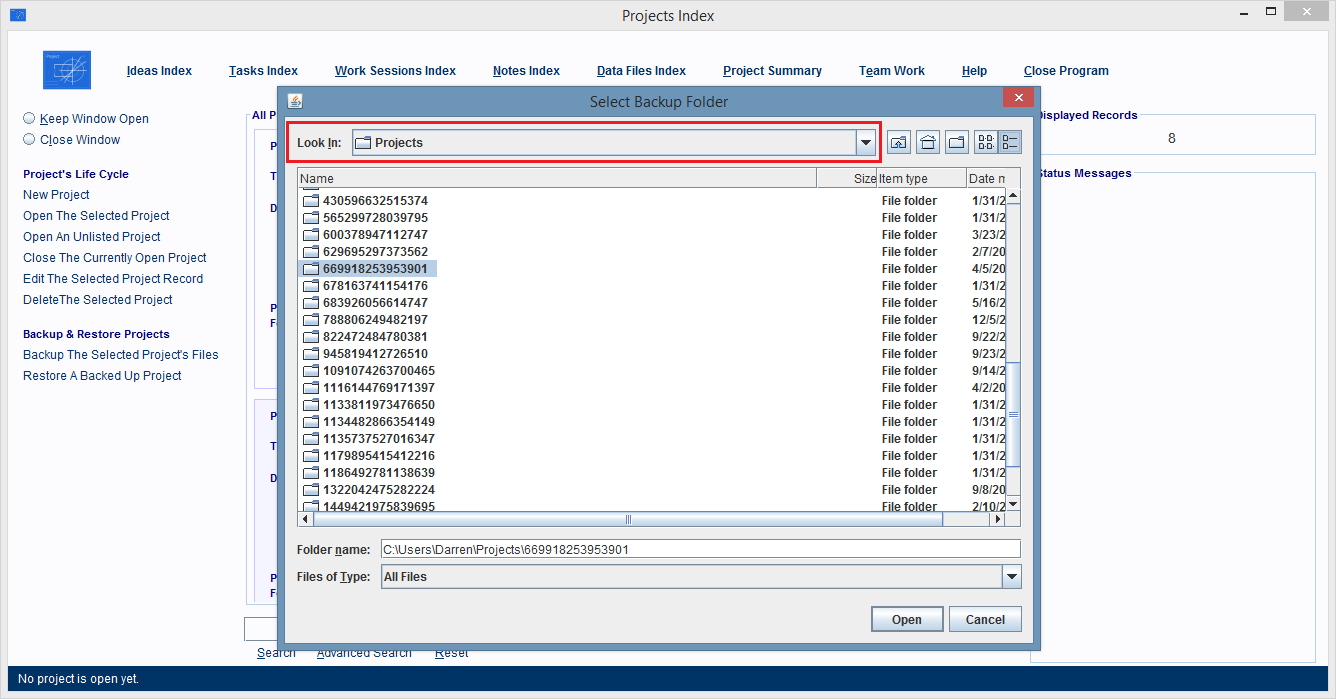
When you arrive at that location, select the project's Project Folder in the dialog box.
All Project Folders have very long numbers (the Project ID Number) as their names.
Then click the Open button at the bottom of the dialog box to open the project.
The dialog box will close after you click the Open button.
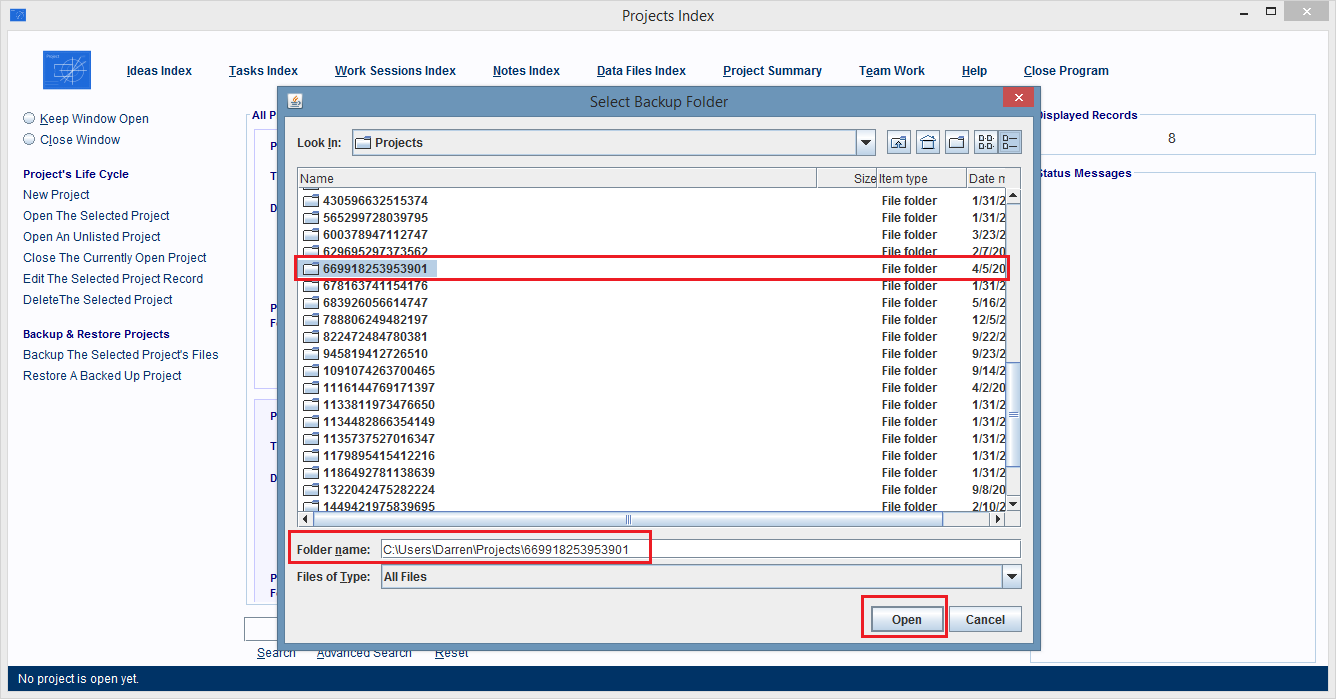
The project's database is started and you'll see the Project Summary Window displayed. You're ready to start working with your database again.
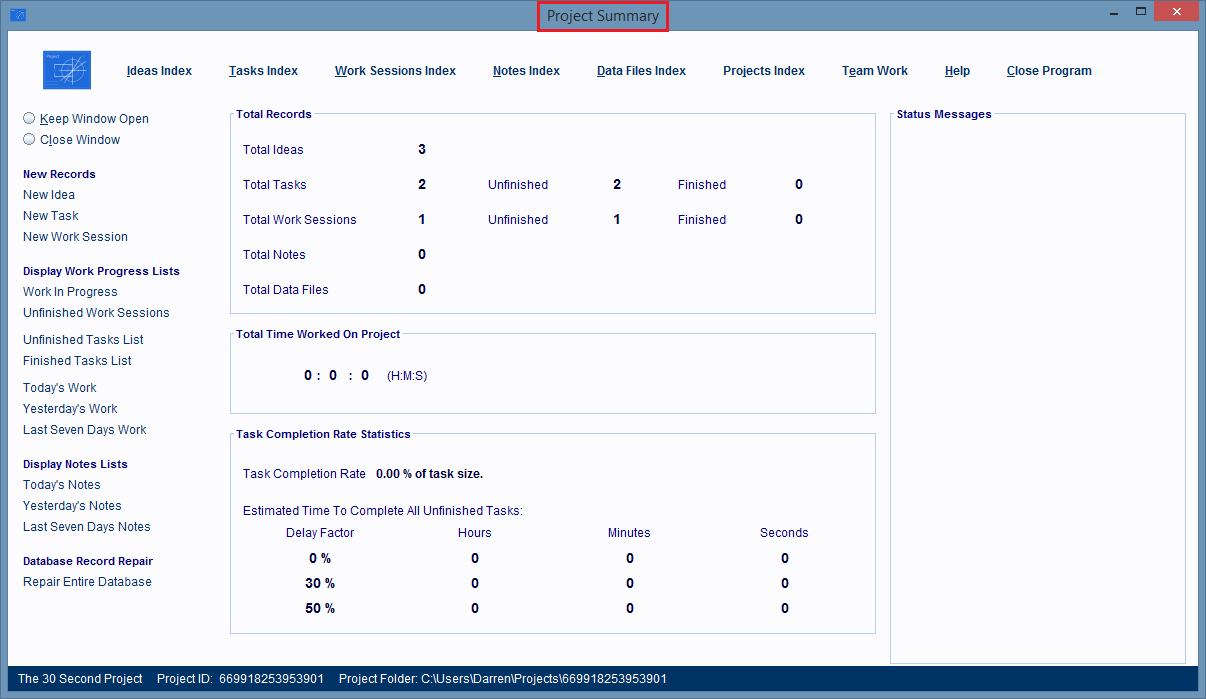
When you go back into the Projects Index Window, you'll see that the loaded project has a Project record being displayed in the windows list of Project databases again. The record will be at the bottom of the list.