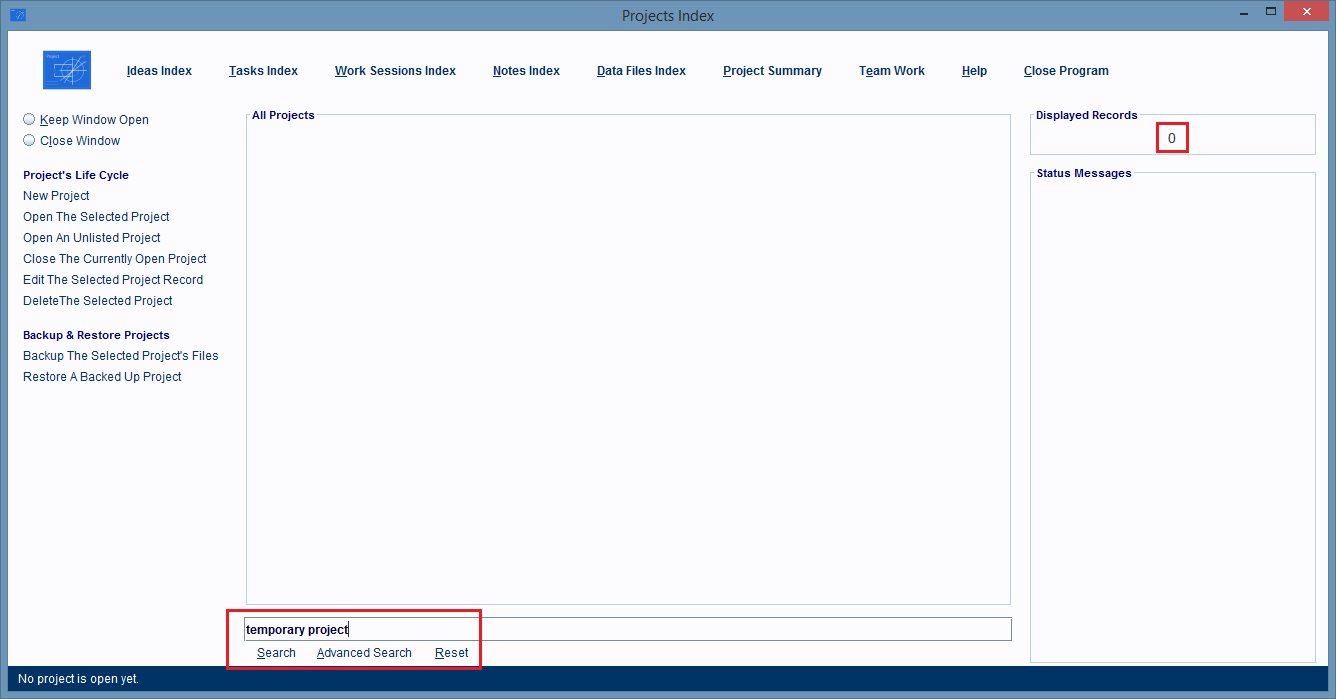Deleting A Project
When you delete a project you can either delete just that project's record entry in the Projects Index Window, and leave the project's folder as is, or you delete them both.
To delete a project record and/or the project folder, you need to be in the Projects Index Window first.
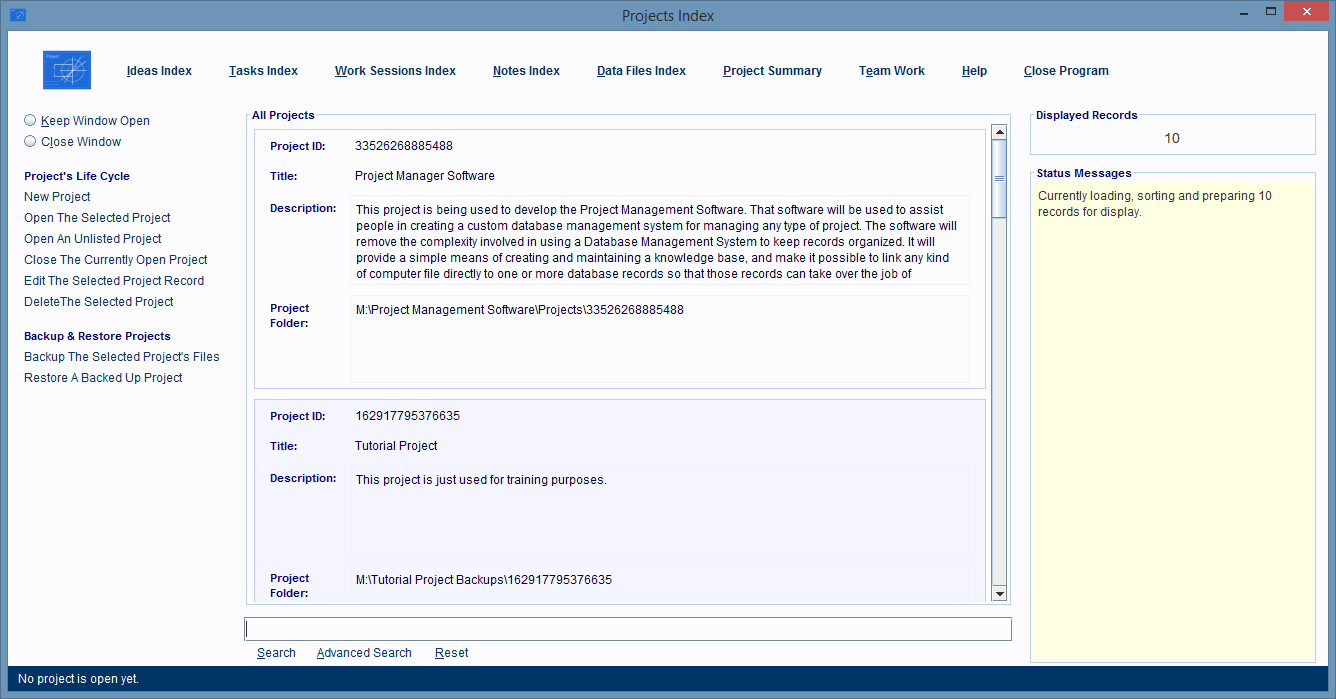
Now locate the Project record for the project you want to delete and single click on that record to select it.
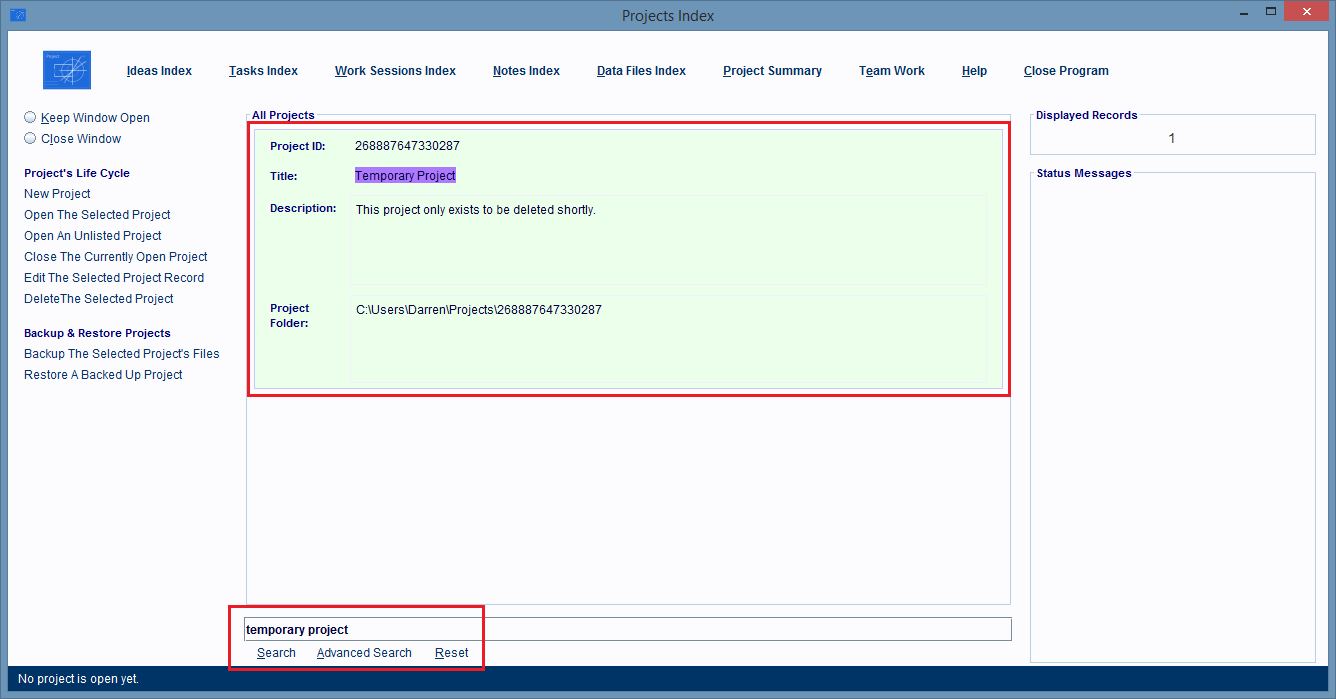
Then click on the Delete The Selected Project hyperlink.
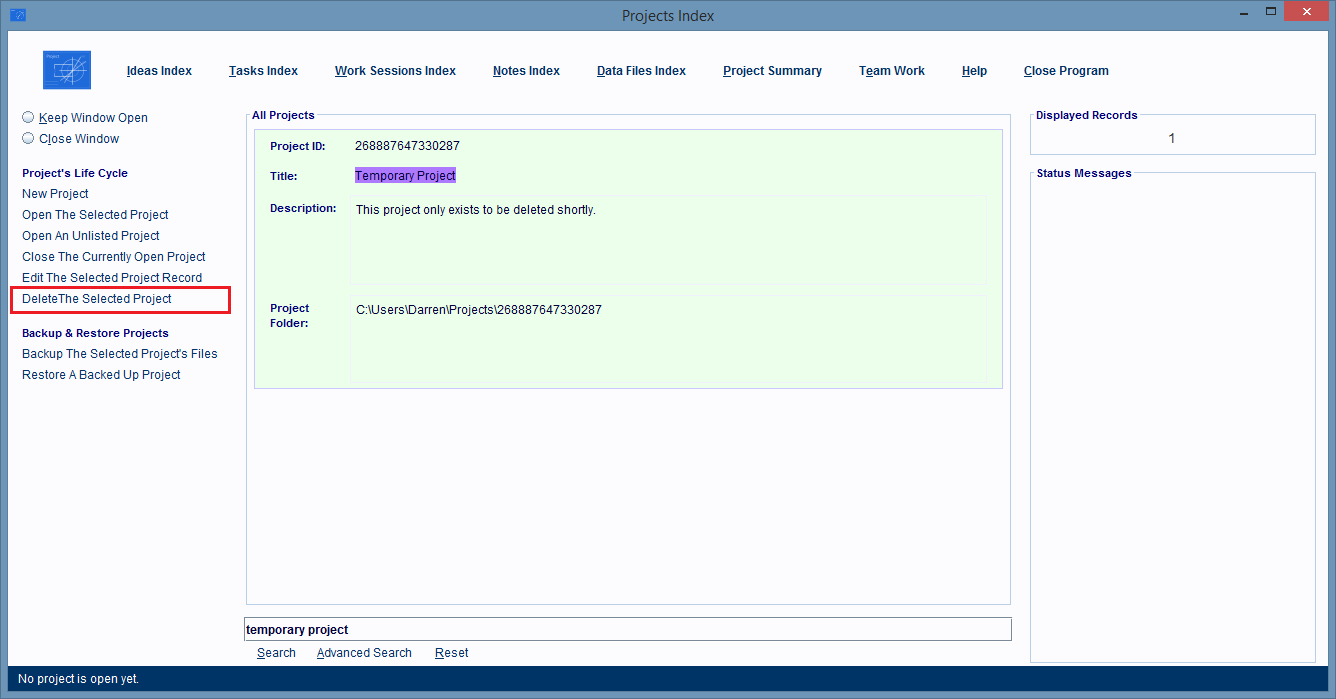
A dialog box pops up and asks you if you want to delete the Project Folder and its contents.
If you answer No, then just the Project record gets deleted from the list, otherwise both are.
Click the appropriate button.
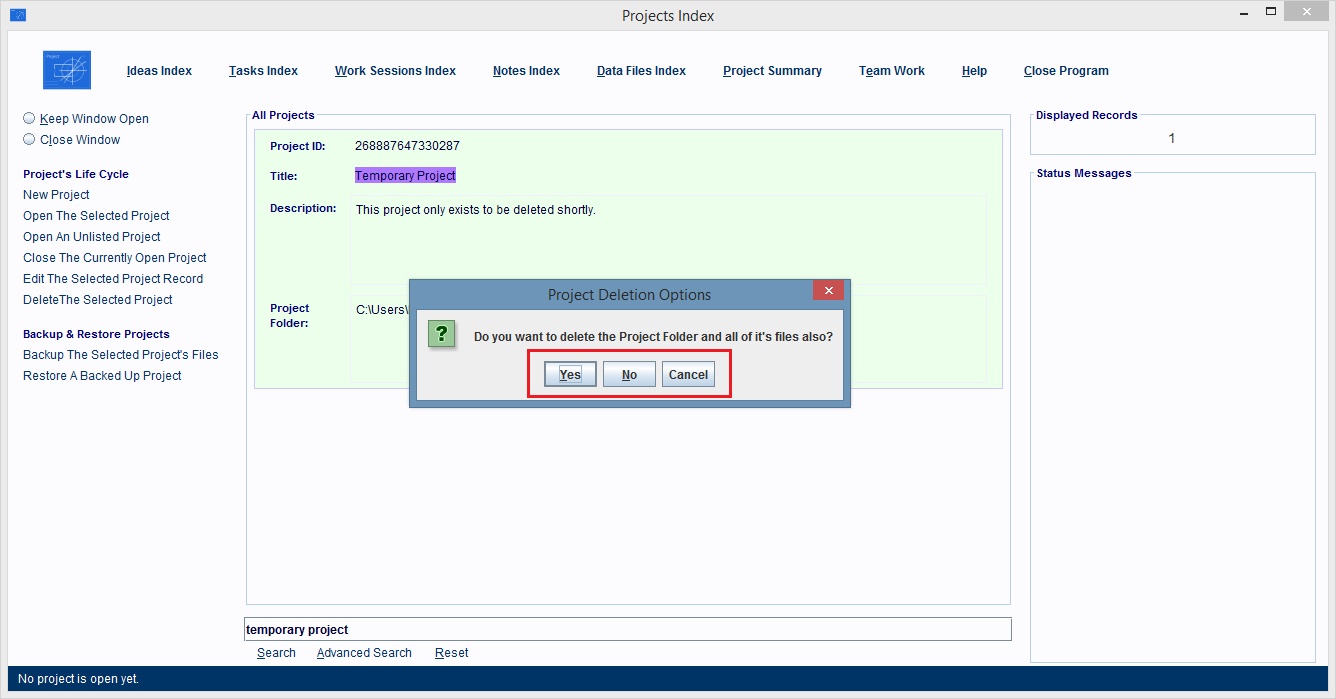
In any choice other than Cancel, the Project record is removed from the displayed list, and a search for that project, won't have any results.
If you answered Yes in the dialog box, the Project Folder and all of its contents are gone too.