
Inserting An Image From A File Into A Note
You can only insert an image into a note using the Notes Window.
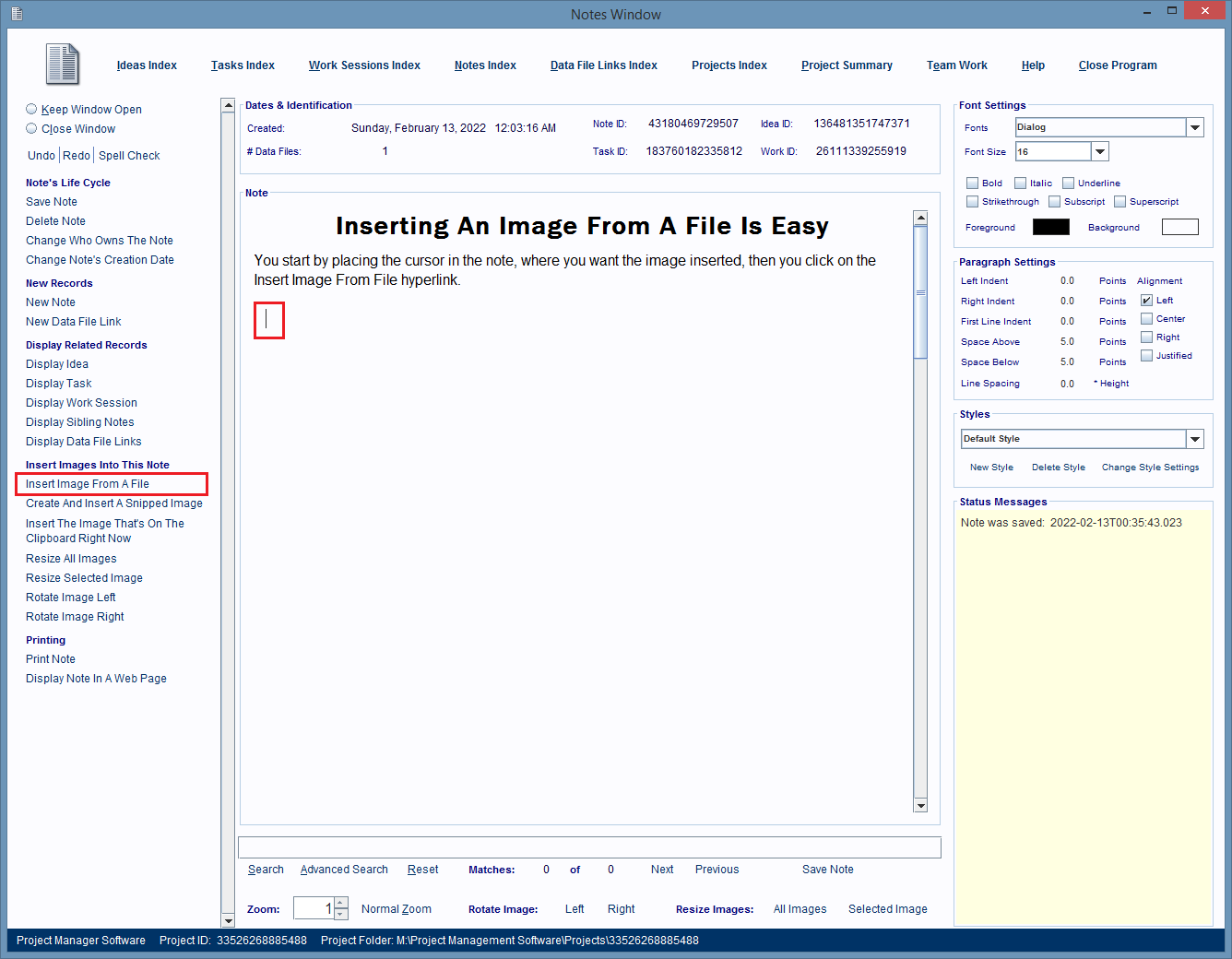
Inserting an image from a file is easy. You start by placing the cursor in the note, where you want the image inserted, then you click on the Insert Image From File hyperlink.
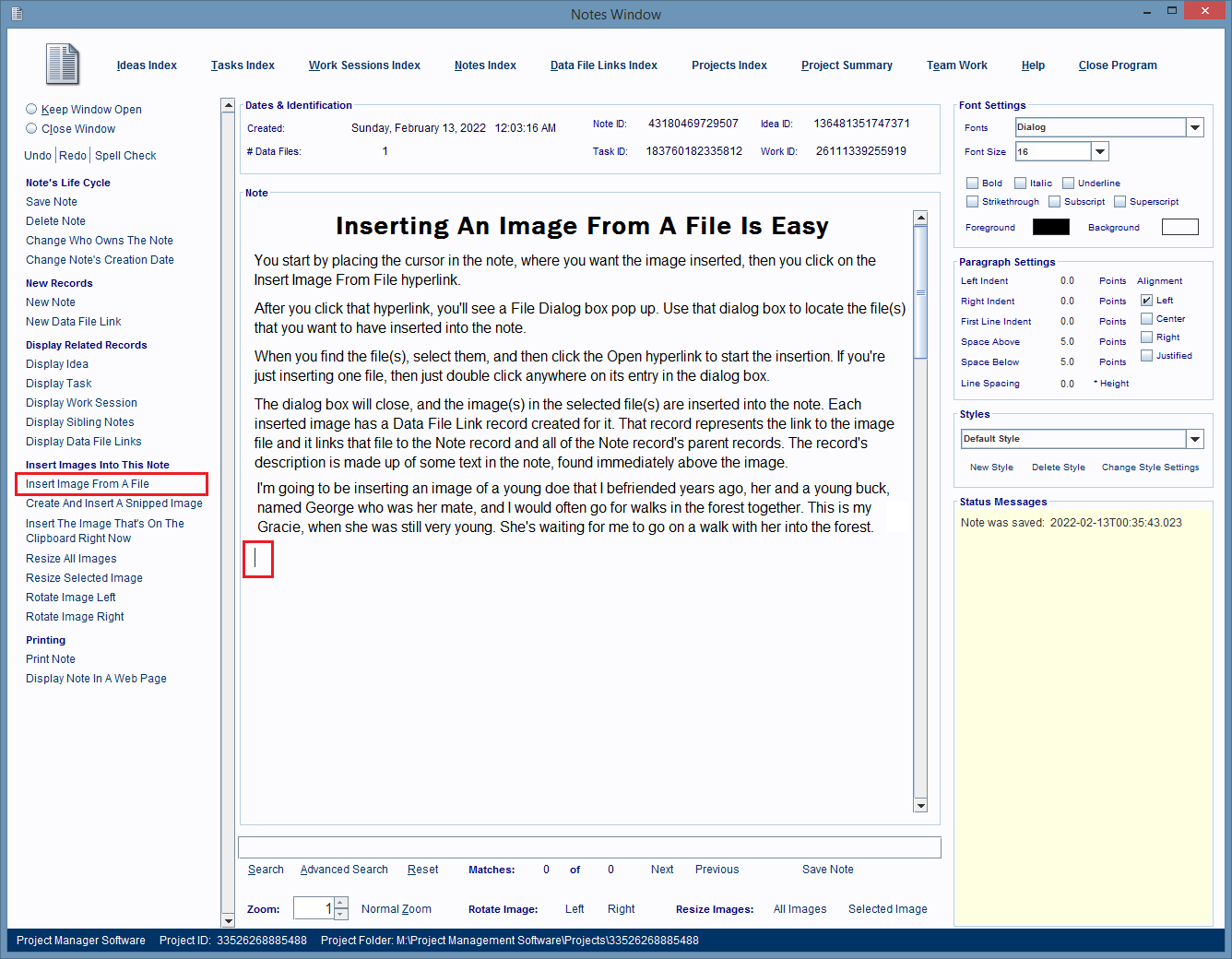
After you click that hyperlink, you'll see a File Dialog box pop up.
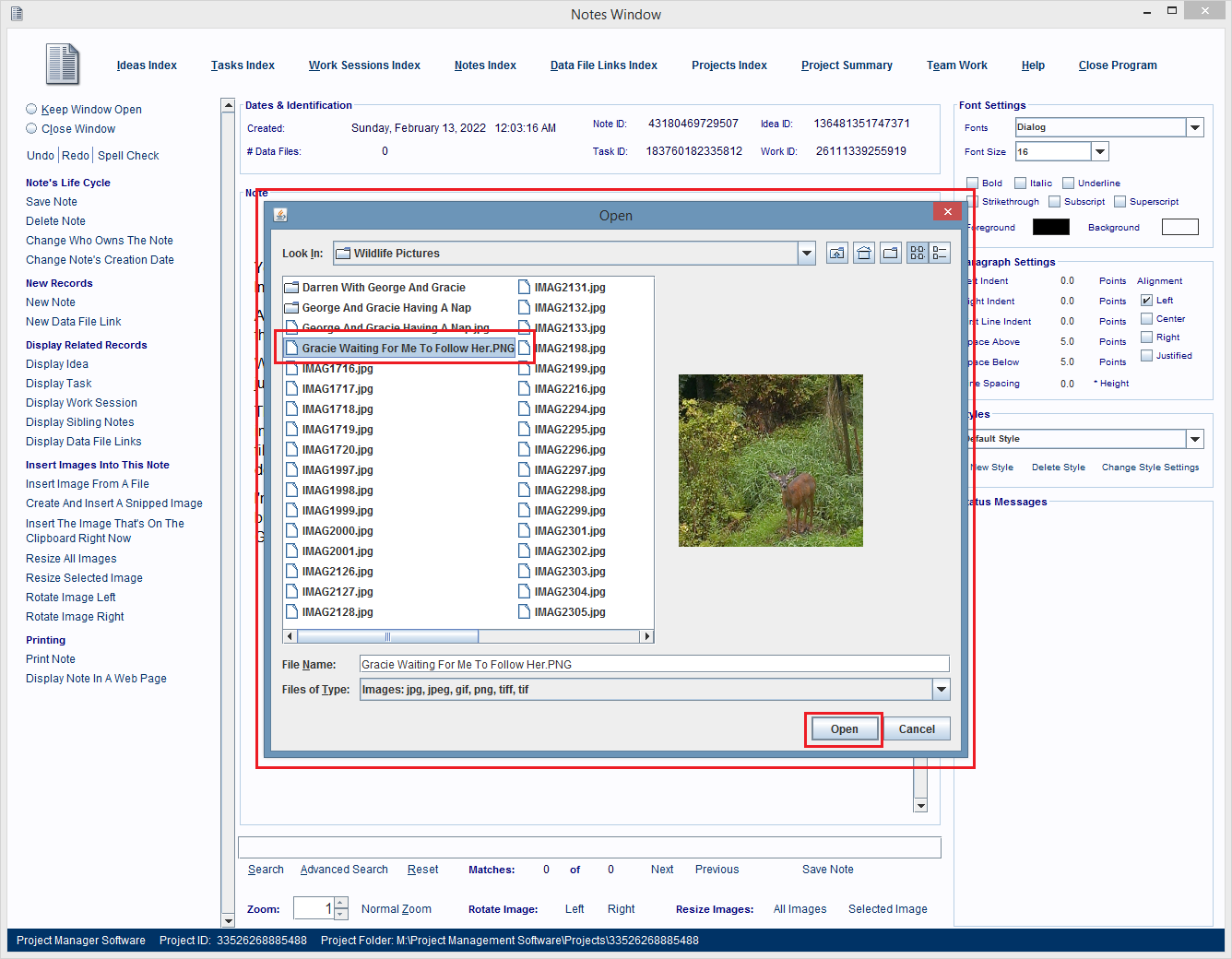
Use that dialog box to locate the file(s) that you want to have inserted into the note.
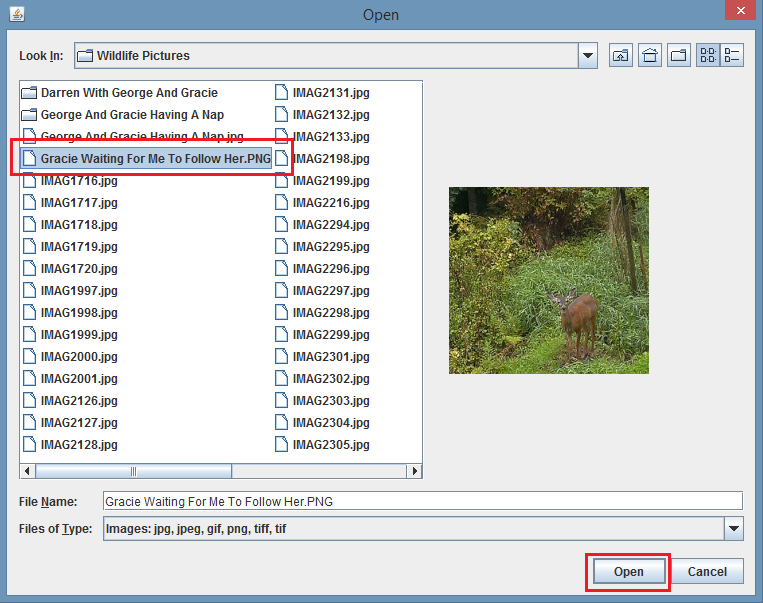
When you find the file(s), select them, and then click the Open hyperlink to start the insertion. If you're just inserting one file, then just double click anywhere on its entry in the dialog box.
The dialog box will close, and the image(s) in the selected file(s) are inserted into the note.
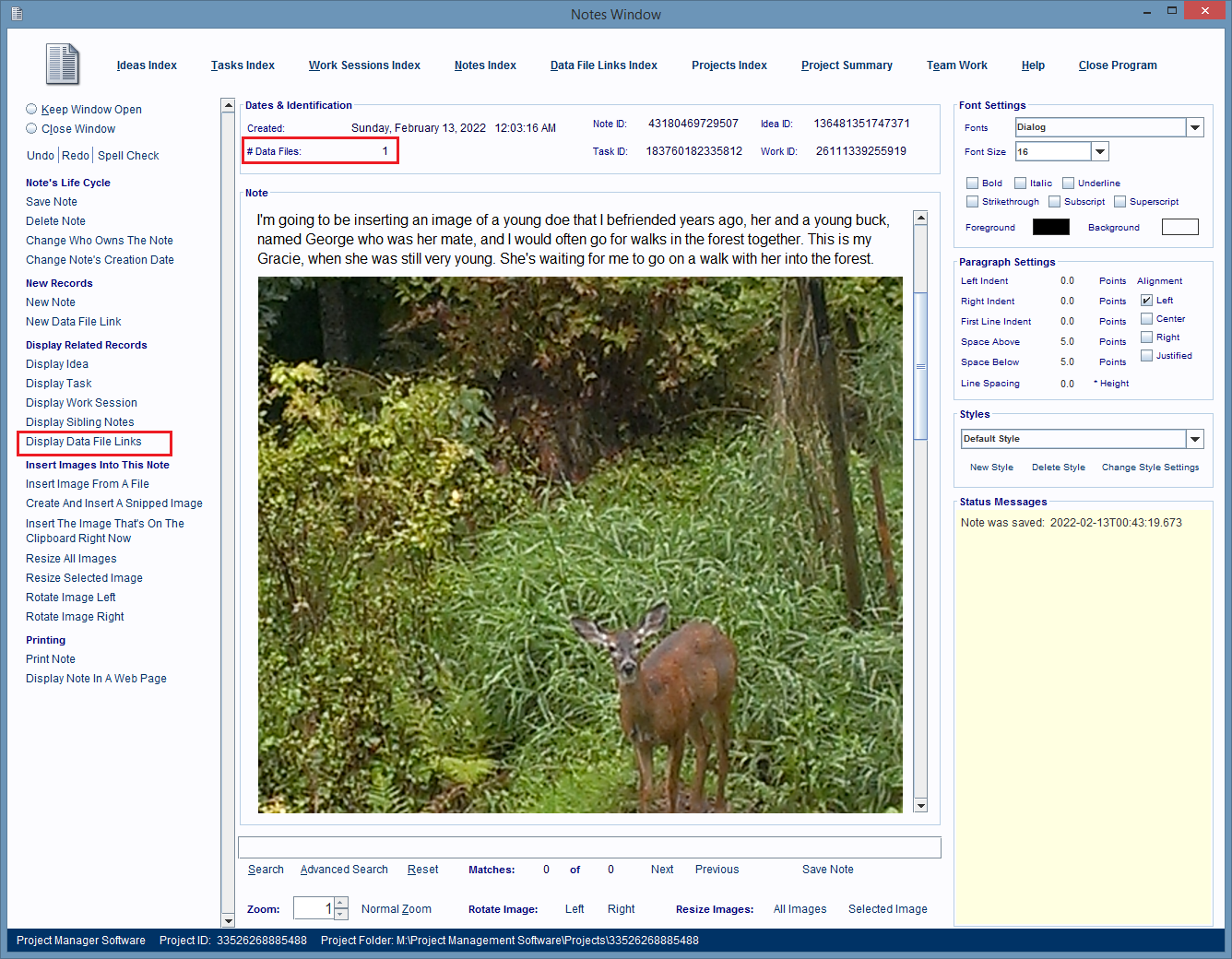
Each inserted image has a Data File Link record created for it.
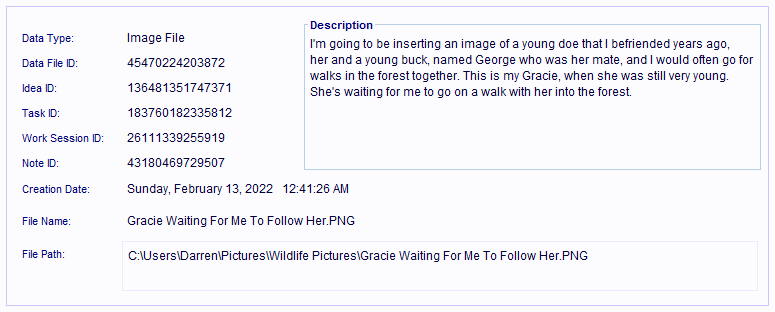
That record represents the link to the image file and it links that file to the Note record and all of the Note record's parent records. The record's description is made up of some text in the note, found immediately above the image.
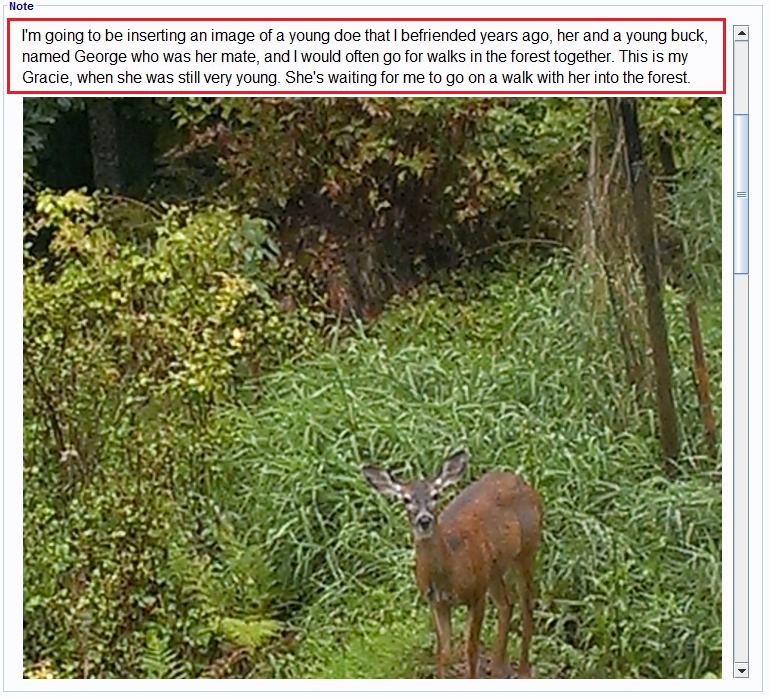
Click on the Display Data File Links hyperlink if you want to see the Data File Link records for each image (or any other type of linked files) in the note.
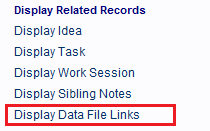
A new window, the Note's Data Files Index Window, will display and it'll be displaying a record entry for each Data File Link record that's linked to some image in that note.
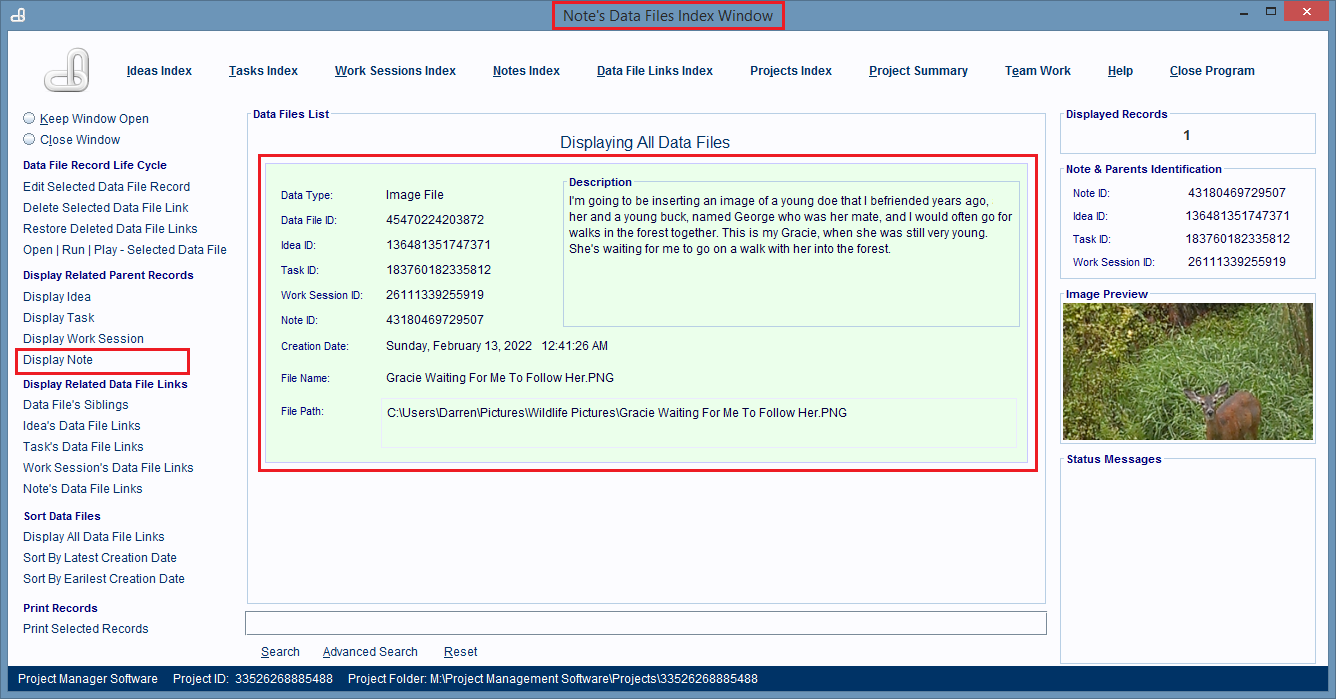
Each record displays a lot of useful information about the image it's linked to. All of this information is searchable by keyword searches you can perform in Search panels.
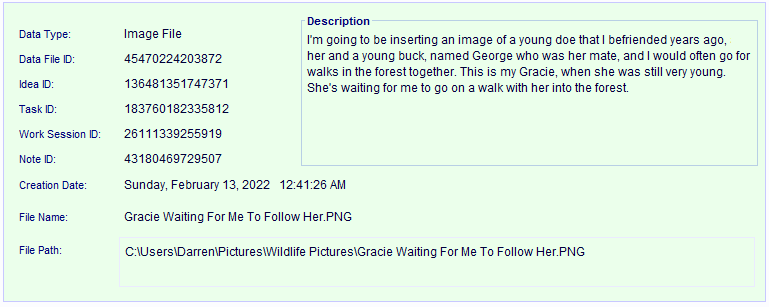
To go back to the Note from this window, just click on the Display Note hyperlink.
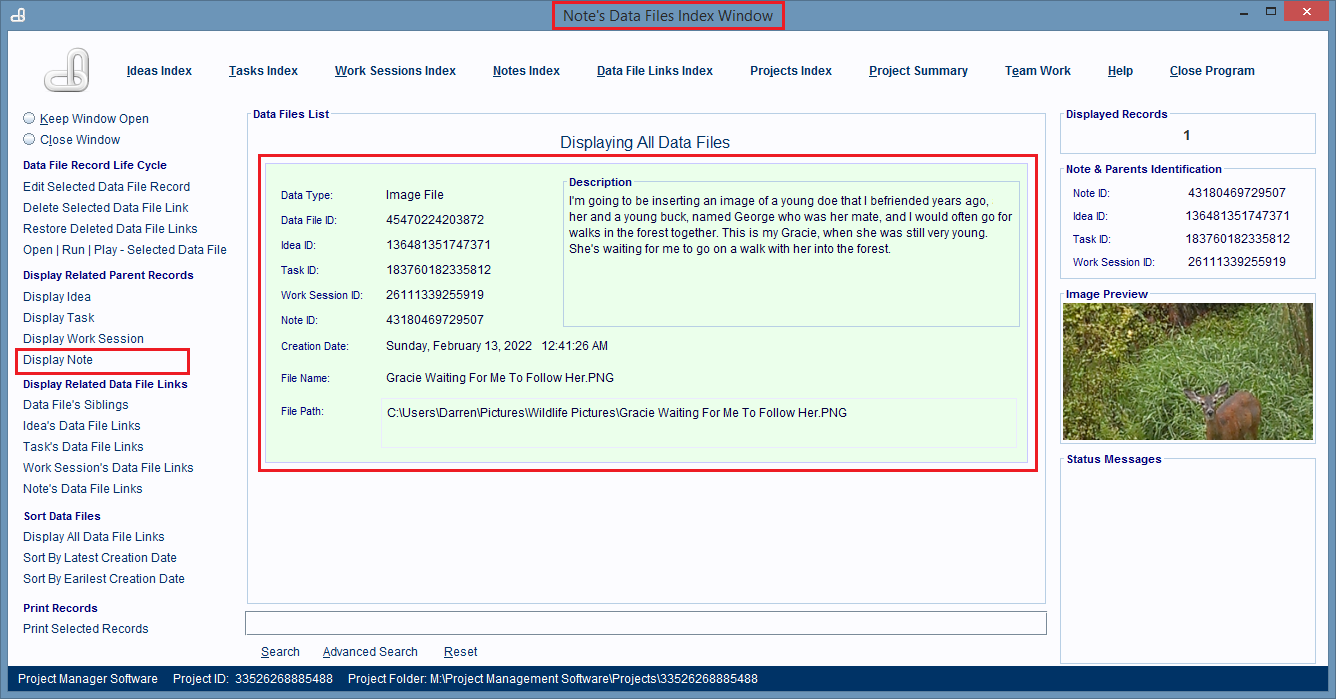
If you double click anywhere on a record entry being displayed in an "Index" window that works with Data File Link records, then the software that your computer uses to work with the record's linked computer file, will be opened, and it'll load and display the files contents.
On my computer, Windows Photo Viewer is used to display images, and it's displaying the image of Gracie below.
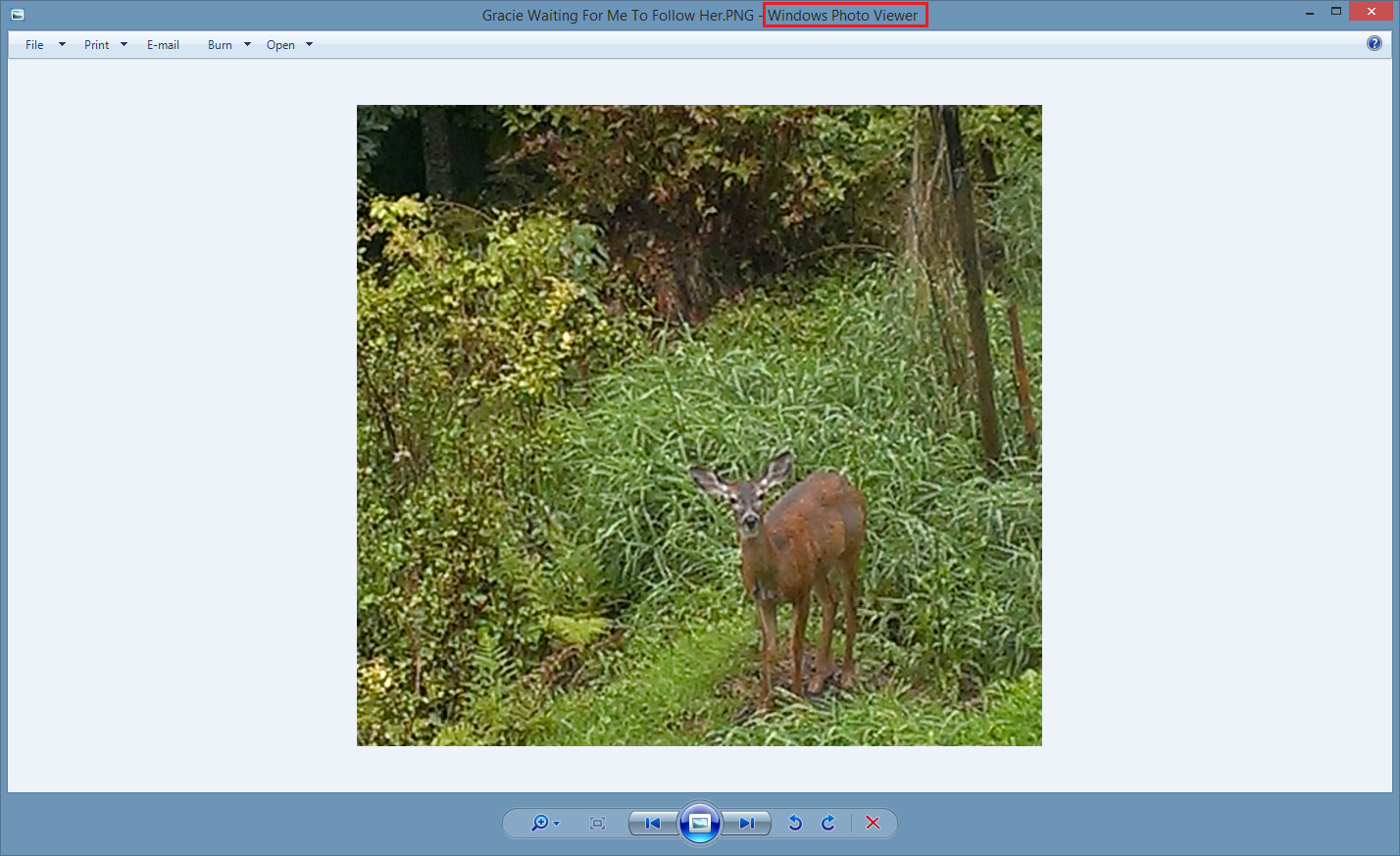
The Story Of George, Gracie, and Me
This is a photo of a "wild", young deer that I befriended years ago. I named her Gracie, and she's not a pet.

Her and a young buck, named George who was her mate, and I would often go for walks in the forest together.

Or, just hang out together in the back yard, as the photo.
In this photo George is on the left and Gracie's to his right, having something to eat, and I'm the old man, whose up to something that's got George very curious.
George and Gracie grew up big and strong and they had lots of children together.
Every spring they'd bring them to the house to visit with me.
The image above shows an older George and Gracie having a nap outside my living room window, with their son, Georgie.

It's been decades since we used to walk together.
Their descendants are still here, but George and Gracie died a long time ago,and I grew a lot older.
I suppose, in another decade or two, we'll go for those walks together again, and when that happens, we'll have all the time in the world.
