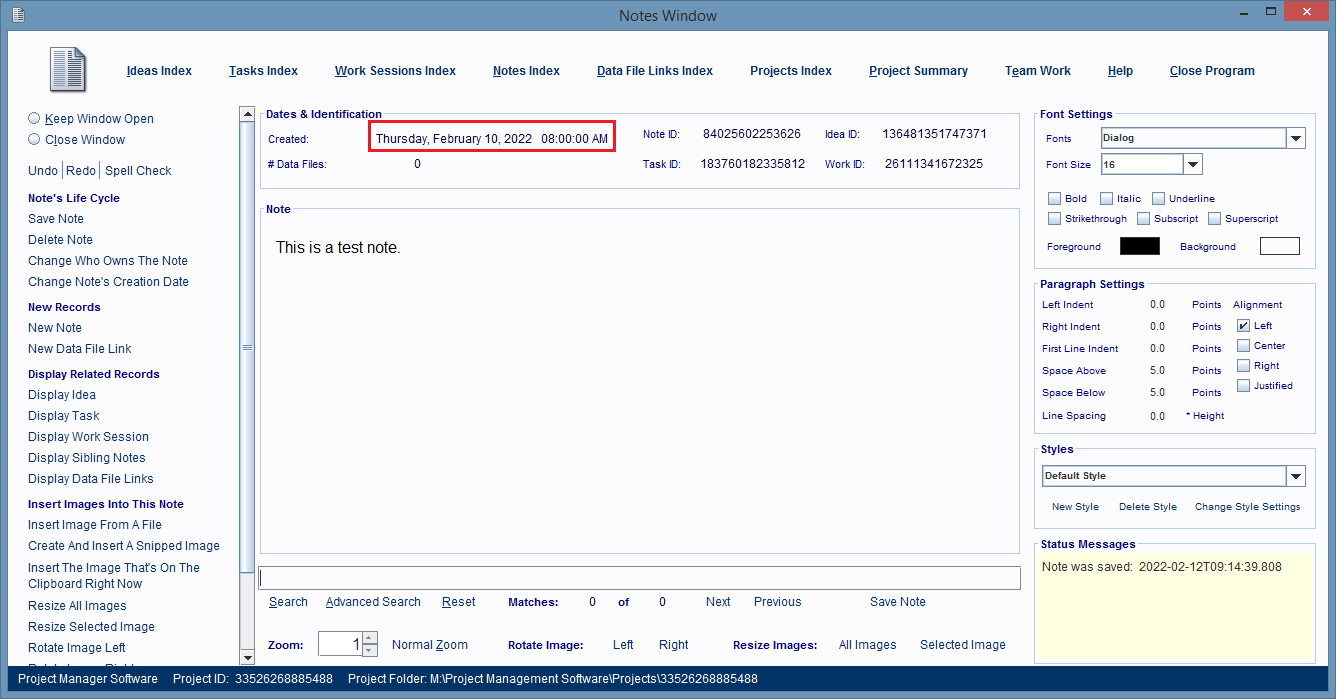Changing A Note's Creation Date
When you create a Note record the software automatically assigns the current date and time as the Note record's creation date.
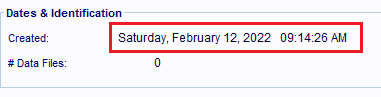
If you want to change this setting all you have to do is click on the Change Note's Creation Date hyperlink found on the left hand side of the Notes Window.
The Notes Window is the only window you can change a note's creation date in.
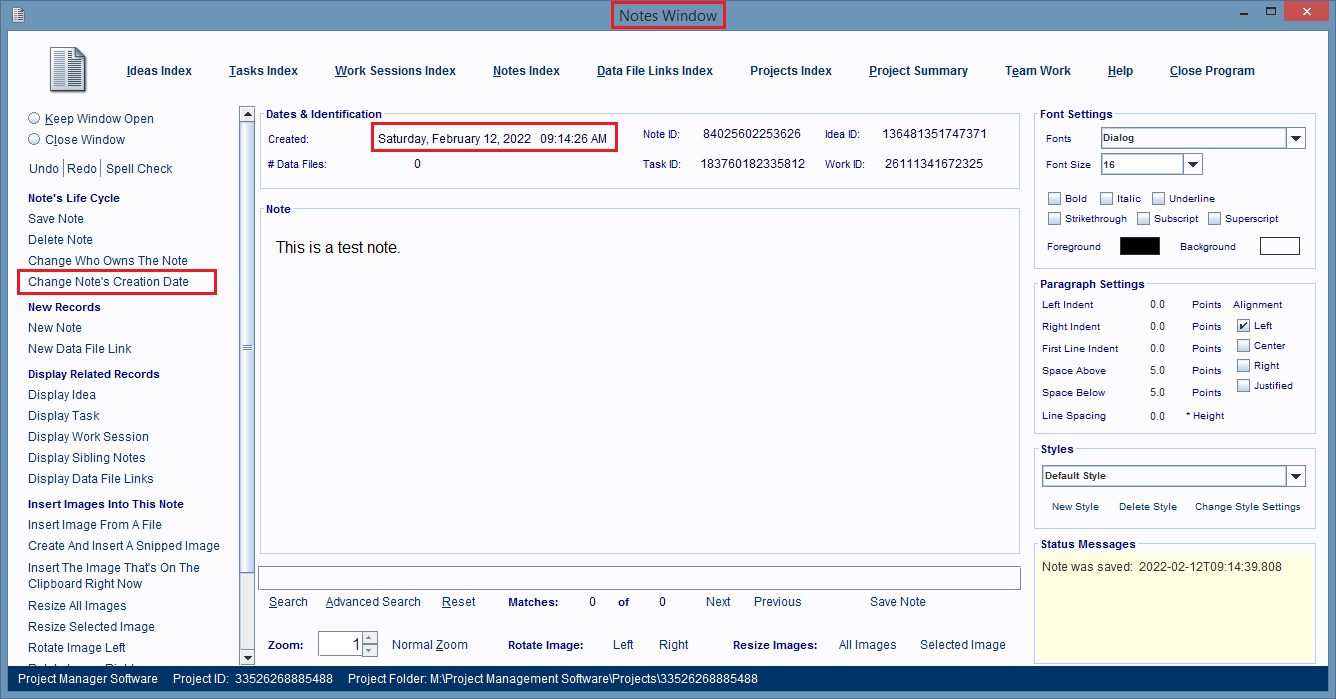
Clicking this hyperlink display's the Date and Time Search Settings dialog box.
Change any of the required fields to the desired date and time, and then click the Accept hyperlink in the lower right corner of the dialog box.
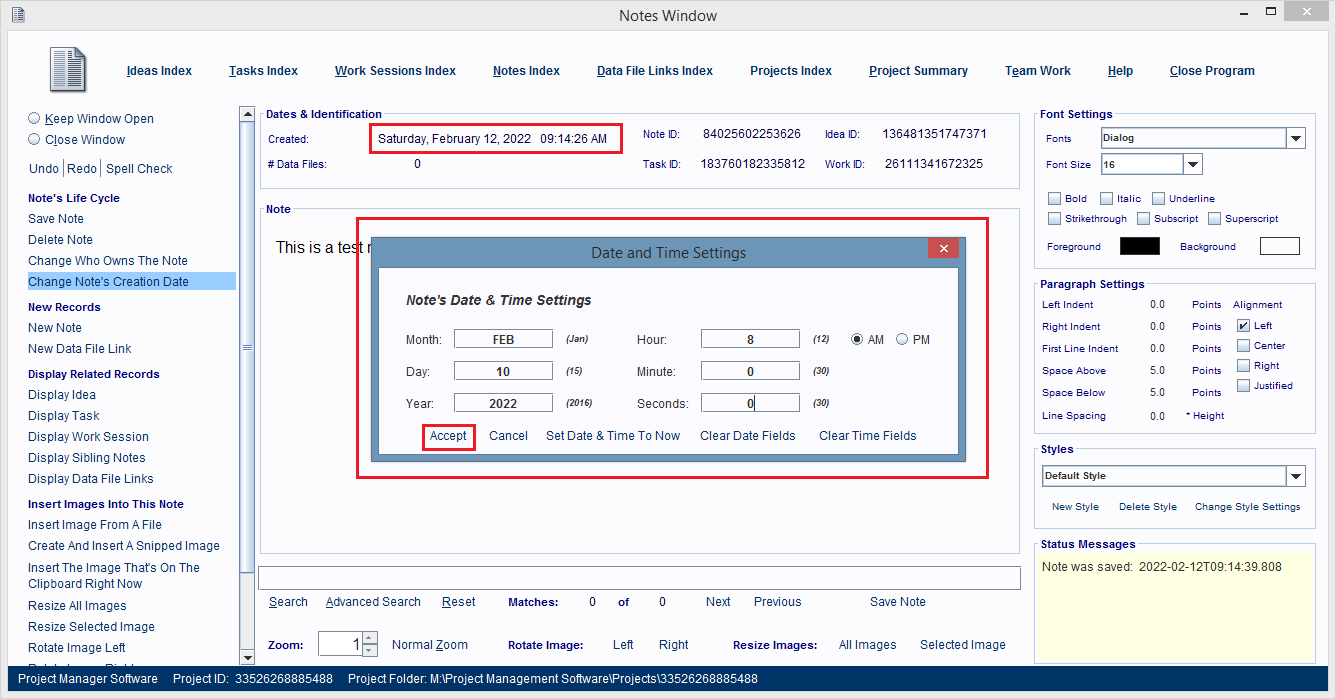
After the hyperlink is clicked, the dialog box will close and the Note record's creation date and time will be set to the values you specified in the dialog box.