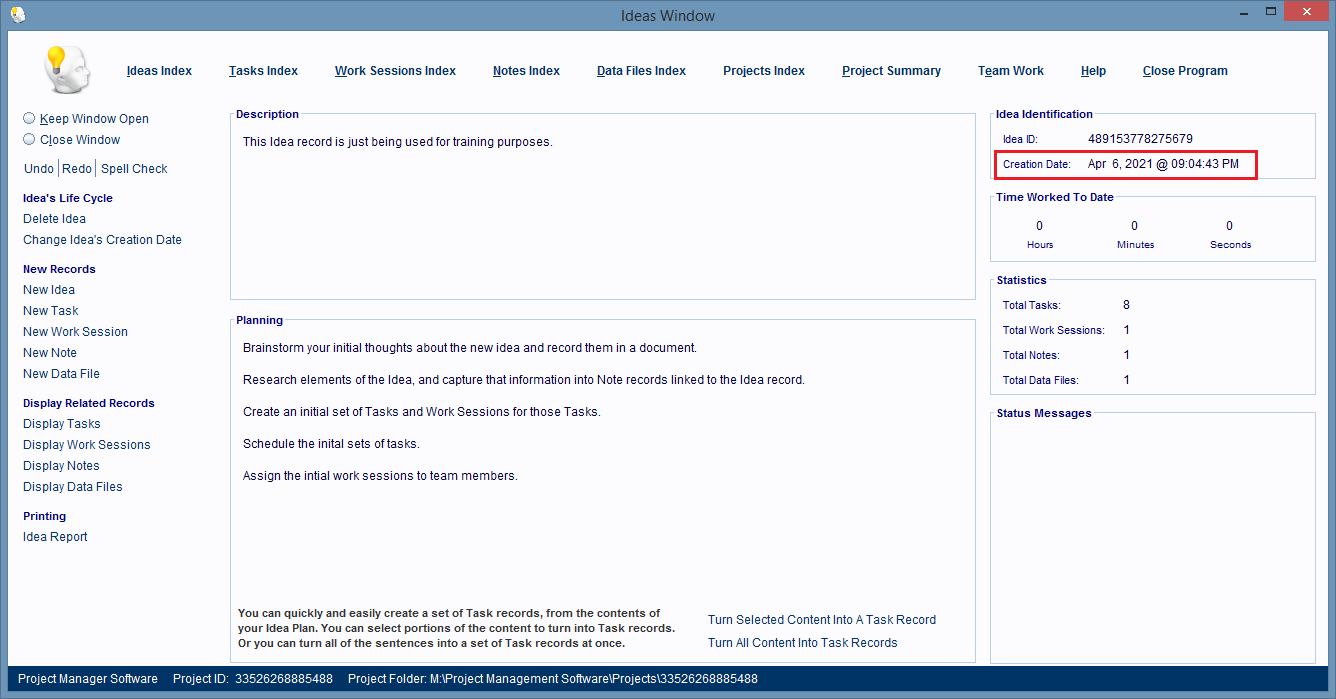Changing An Idea Record's Creation Date
Open the Idea record in the Ideas Window (image below), its "editing" window.
Then click the Change Idea's Creation Date hyperlink.
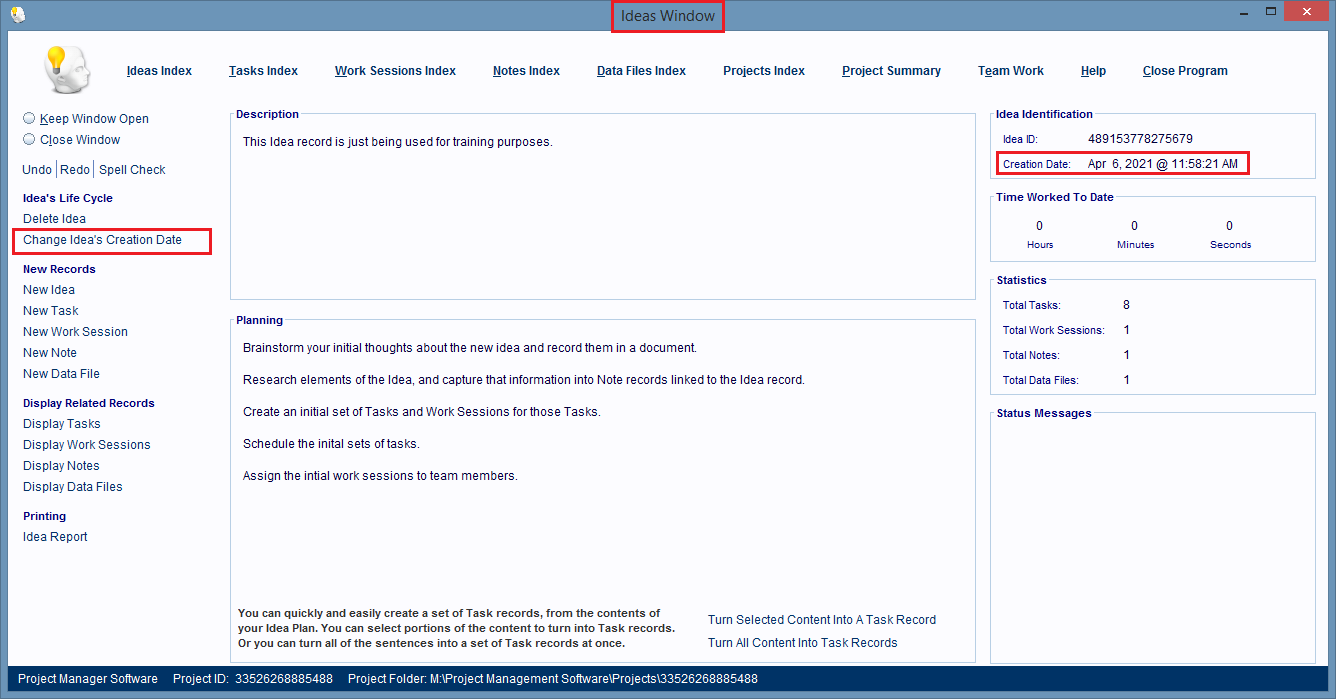
A dialog box pops up on the screen (image below) and it lets you set a new date and time for the Idea record's creation date.
When you're finished entering the settings in the dialog box's fields, click the Accept hyperlink in the dialog box to record the changes.
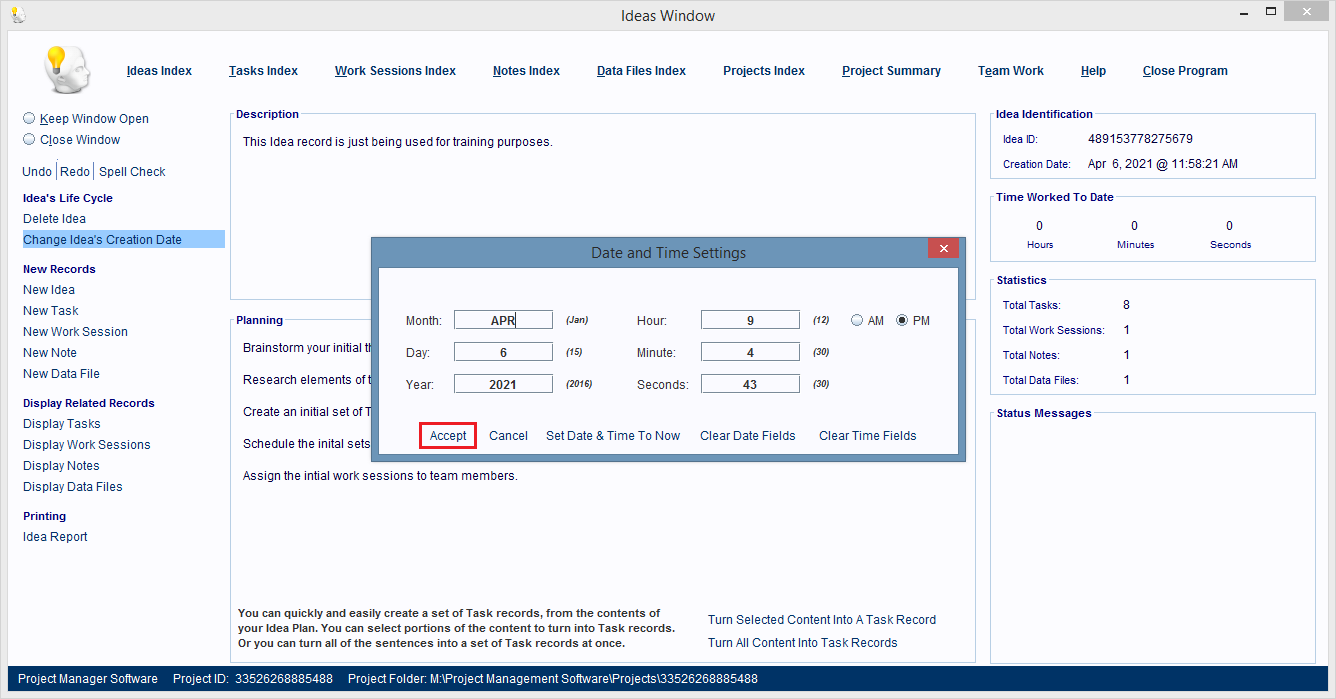
The dialog box closes and the Idea record has a new creation date set.