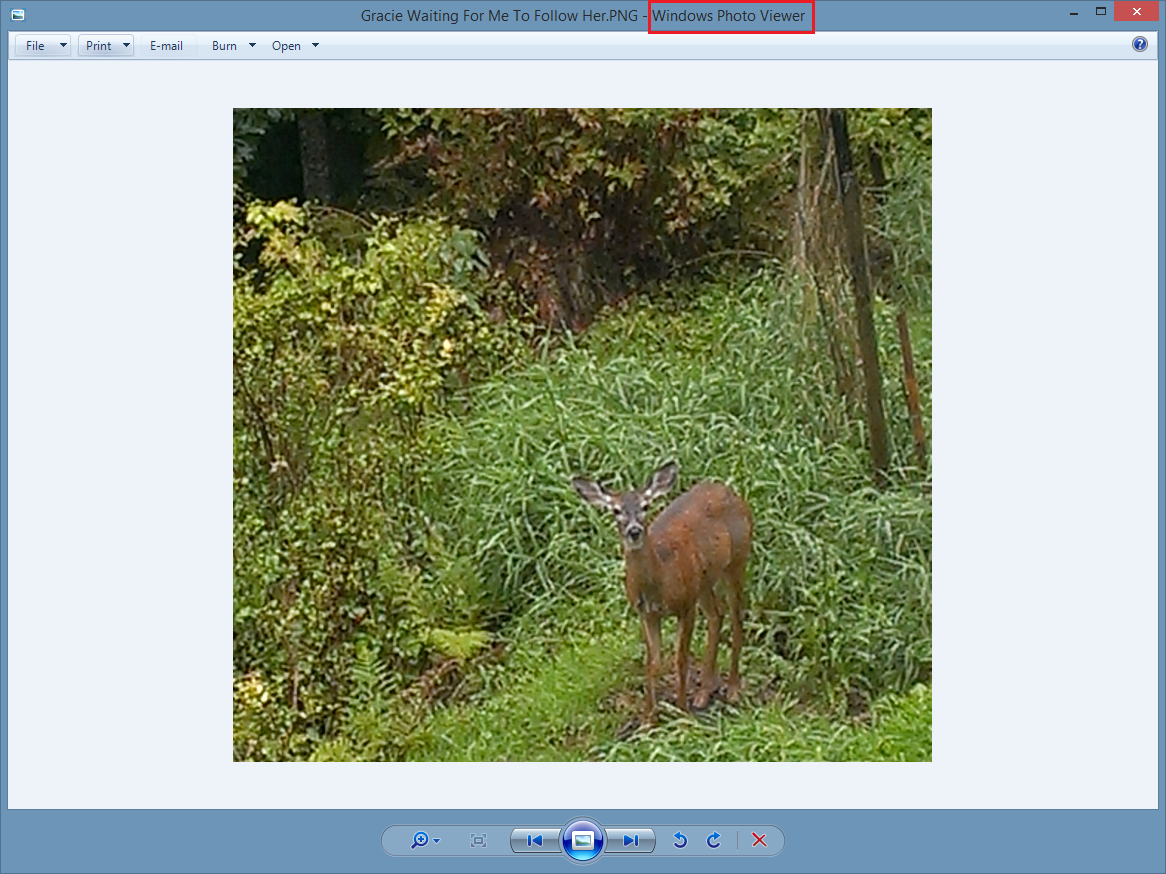Loading A Data File Link Record's Computer File
Data File Link Records represent a link between a computer file, a parent record, and all of that parent record's parents.
Data File Link records can only be created by, Idea, Task, Subtask, Work Session, or Note records.
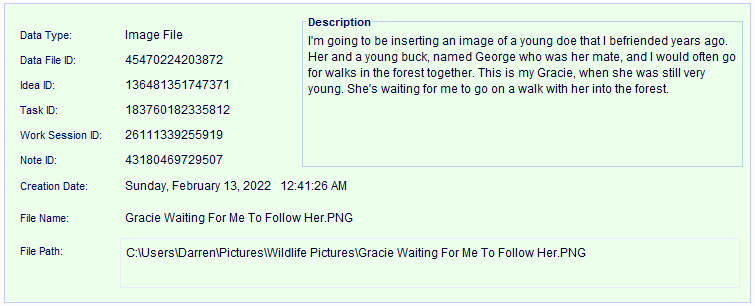
How To Find A Data File Link Record
Before you can display the contents inside a Data File Link record's computer file, you first have to locate that record in an "Index" window, such as the Data File Links Index Window.
This window lists all the Data File Link records in the project. You can open this window by clicking on the Data File Links Index hyperlink found at the top of almost every window in the software.
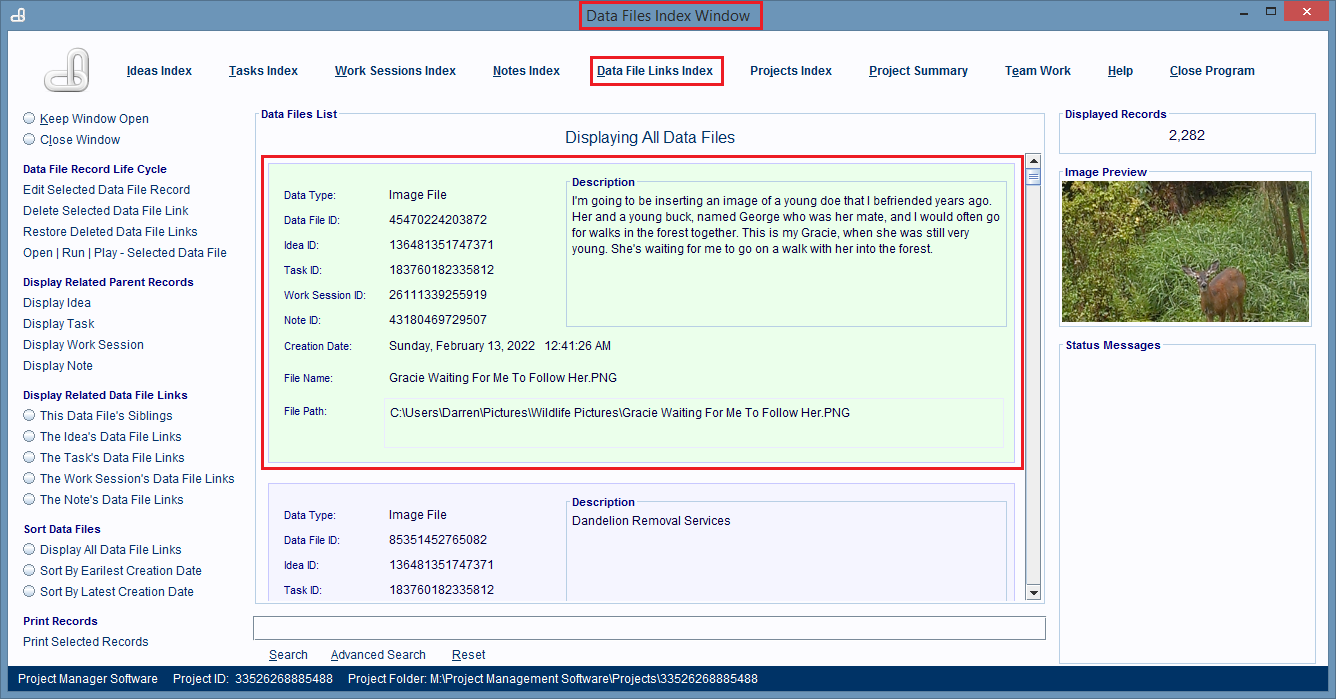
Any window that displays the Data File Links hyperlink, will open an "Index" type window that contains a list of Data File Link records inside of it.
You'll find this hyperlink in almost every window that works with Idea, Task, Subtask, Work Session, or Note records.
Once the record has been located, just double click anywhere on it, or anywhere on the Image Preview Panel (even if it's displaying nothing), and the linked computer file's contents will be opened and displayed.
Or you could single click the record, and then click on the Open|Run|Play... hyperlink, to display the linked files contents.
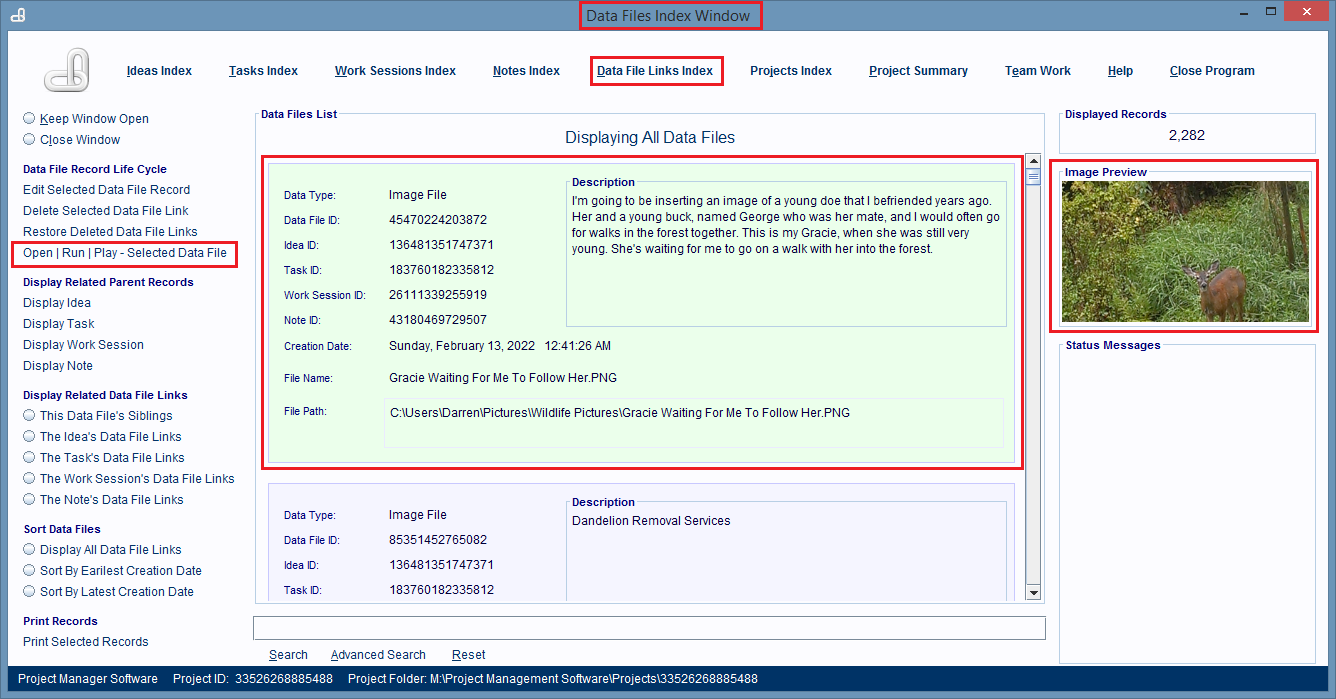
The file's contents will be displayed by the software that your computer uses to work with that kind of file's data.
On my computer, the Windows Photo Viewer software is used to display image files.