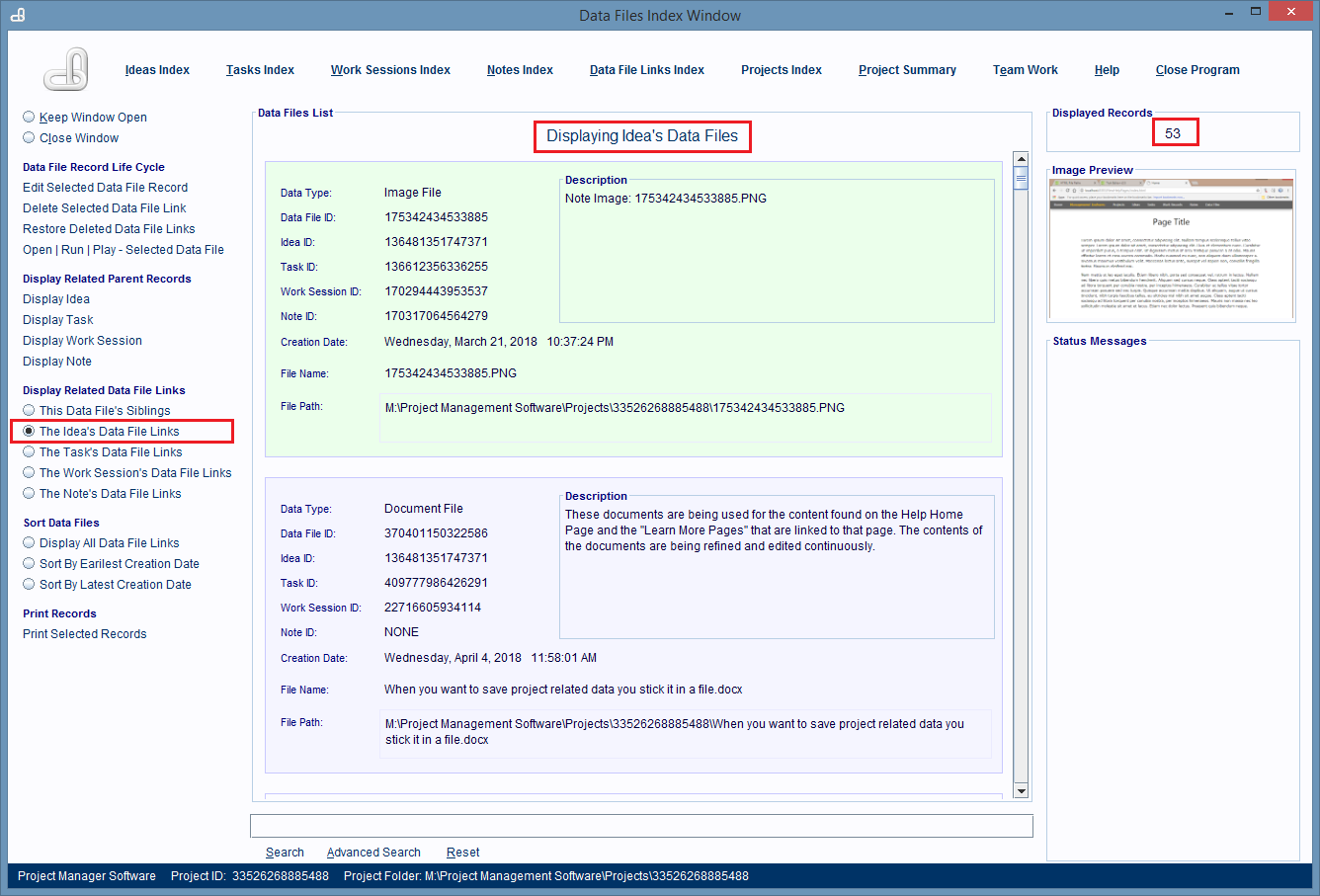Displaying A Data File Link Record's Sibling Records
Data File Link records can be linked to Idea, Task, Subtask, Work Session, and Note records and their parent records. It's possible for these parent records to be linked to more than one Data File Link record. There will be times when you're working with a particular Data File Link record and want to see the list of Data File Link records that one of it's parent records owns.
Every window that displays Data File Link records provides the set of hyperlinks. When you click on one of these hyperlinks, the window displays the list of Data File Link records belonging to the selected parent record.
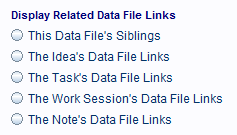
When you click the, 'This Data File's Siblings' hyperlink, you see a list of the Data File Link records that belongs to the parent record that created the Data File Link record.
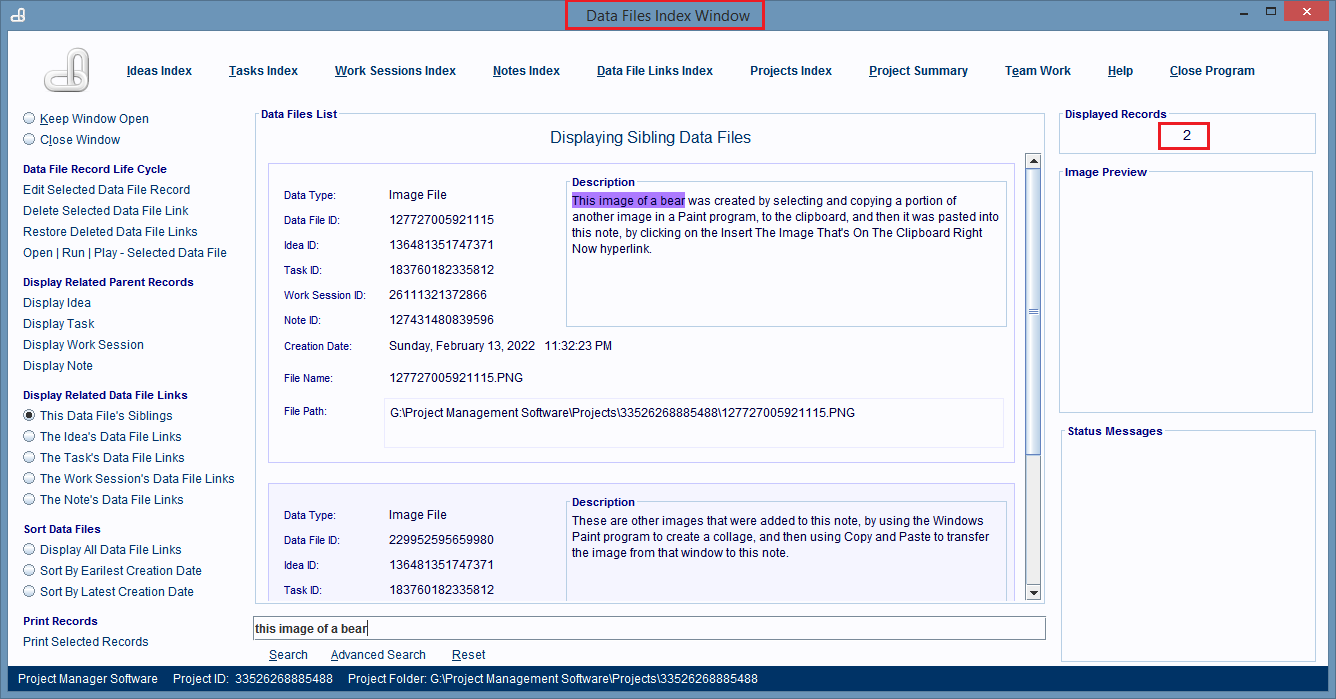
The way that you can tell which type of parent record created a Data File Link record is to look at the list of ID numbers displayed in the record.
The ID number that's lowest on the list is the ID for the type of parent record that created the Data File Link record.
In this image's record, it was a Note record that created this Data File Link record.
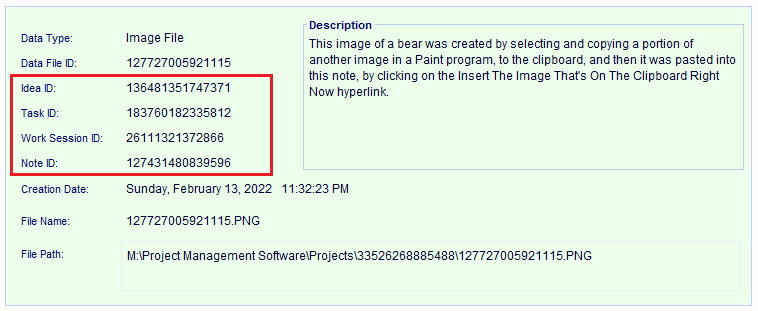
So when you click the, 'This Data File's Siblings' hyperlink, for the above record, you'll see a list of all the Data File Link records that belong to the Note record that created this Data File Link record. An example of this is shown by the next two images.
This image shows the Data File Links Index Window displaying all the Data File Link records in a project
A record in the list has been selected and now you can click on the This Data File's Siblings hyperlink to see which other records are its siblings.
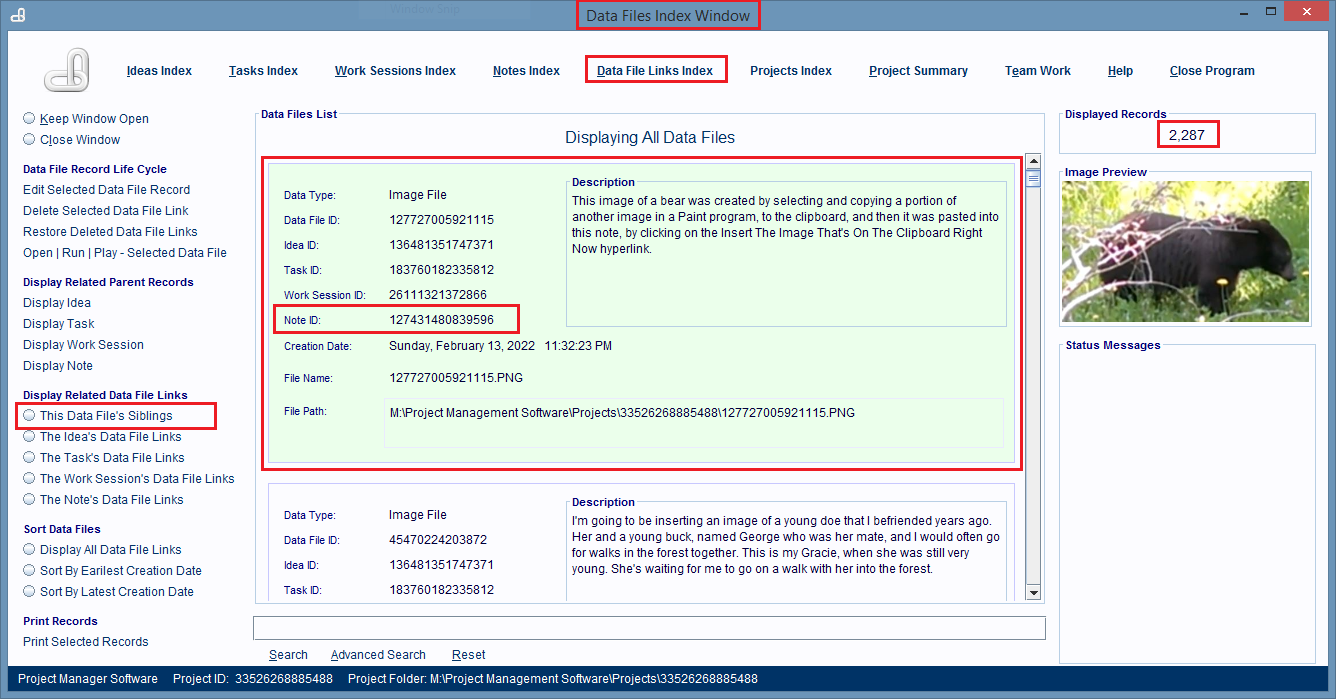
After the, 'This Data File's Siblings' hyperlink is clicked on, the window displays all the Data File Link records that the 'parent' Note record owns.
The Note record only had two Data File Link records. The second one it owned has been selected, and the image it's linked to is being displayed.
To tell the window to display all the Data File Link records again, just click on the Reset hyperlink in the Search Panel.

If you clicked on the, 'The Idea's Data File Links' hyperlink, then you'd see a list of all the Data File Link records linked to that parent Idea.
These list's can get very large.