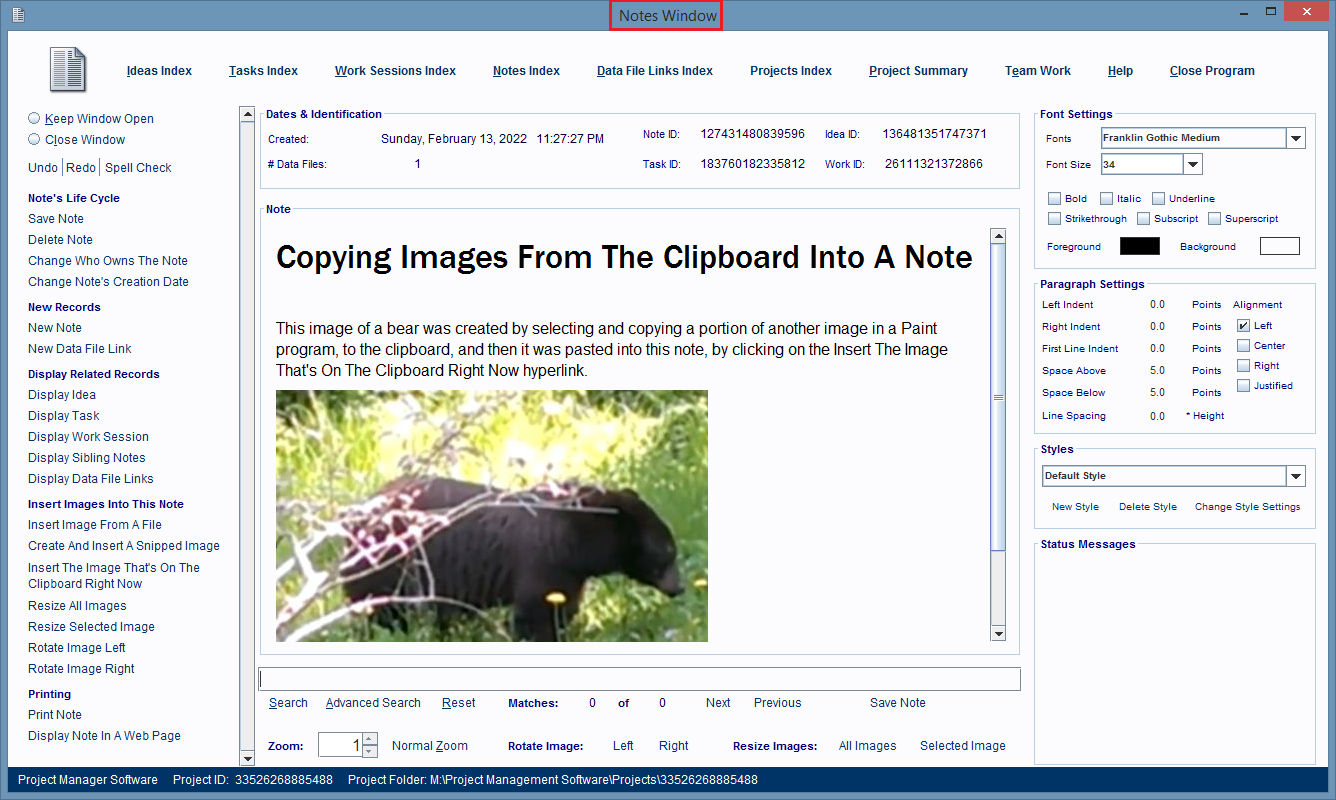Displaying A Data File Link Record's Parent Record
Data File Link records can only belong to some combination of one or more Idea, Task, Subtask, Work Session, or Note records.
A Data File Link record can only be created by a window working with one of these types of records. When that window creates the Data File Link record it links it directly to the parent record the window is working with, and to all the parent record's that own that record.
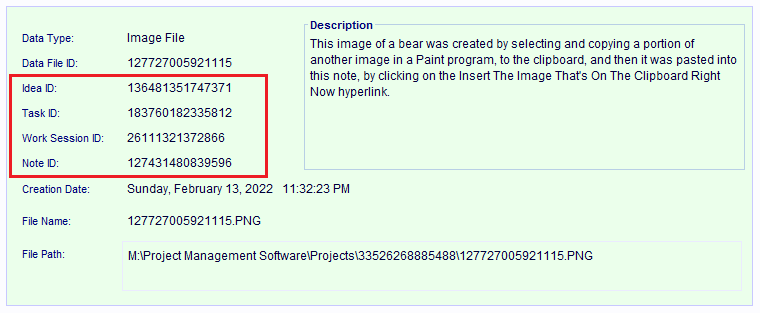
The Data File Link record above, was created by a Note record, and linked to that note's parent Work Session, Task, and Idea records. It's possible that the Task record is owned by one or more other Task record, and if that's the case, then each of them has a link to the Data File Link record and its computer file too.
There will be times when you are working with a Data File Link record and want to open up one of its parent records. This is easy to do because any window that works directly with Data File Link records has the set of hyperlinks shown in the image below.
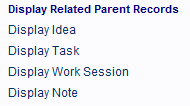
Clicking on one of these links takes you to that type of parent record, and displays that parent record in an editing window. However, for this to work, the Data File Link record must have an ID number set for that type of parent.
The selected Data File Link record in the image below, has a Note, Work Session, Task, and Idea parent record.
Clicking any of the Display... hyperlinks on the left hand side of the window, will open that type of parent record, and display it in its editing window.
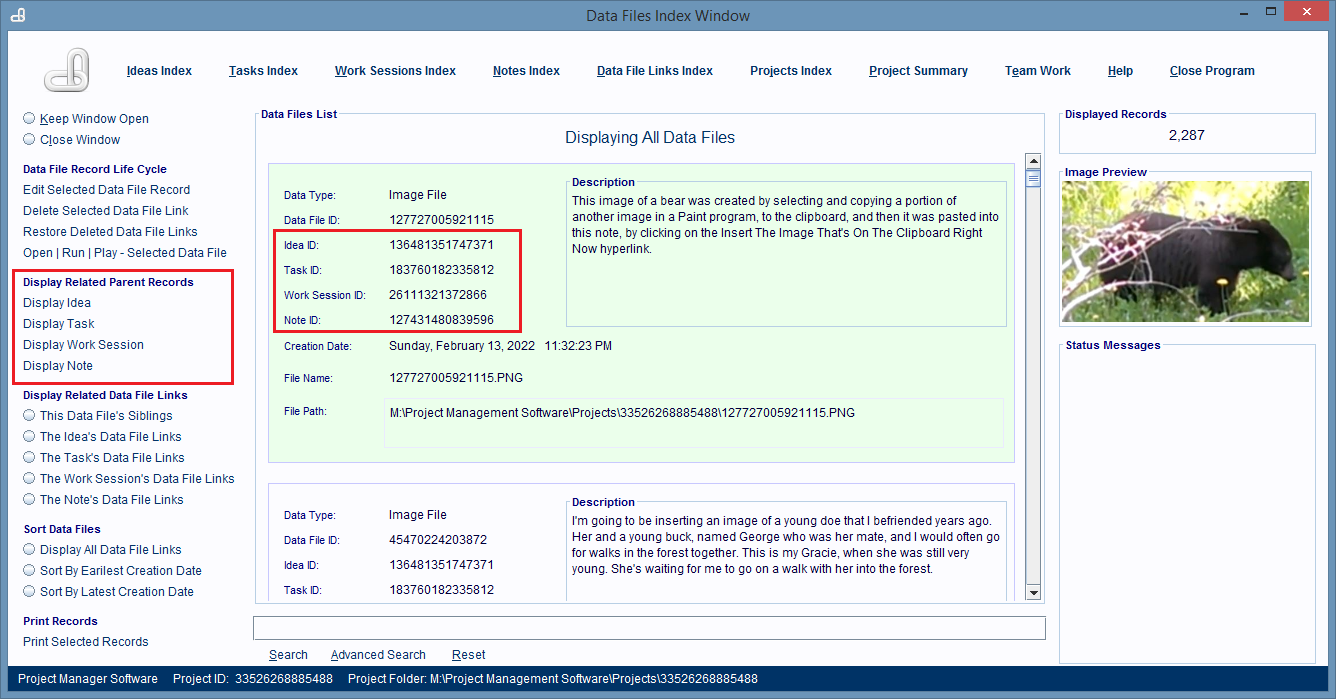
For example, if you click on the Display Note hyperlink, you'll be taken to the Notes Window, and it'll be displaying the note the record is linked to.